On the Disk Image for the perfect course containing our modified Ubuntu Mate version, there are some special programs that will start a diode when you turn on the Raspberry Pi.

Необходимо е да се абонирате за FLLCasts.com, за да достъпите това видео
- #680
- 12 Feb 2018
Use a diode for indication
Raspberry PI does not have a display for showing if the software is properly loaded. We can connect to the HDMI output, but this means we would have to have HDMI monitors. So along with the cars and the controllers, we would also need monitors. We've decided to completely remove the need for an external monitor from the course. All the communication and configuration happens through the phone. But for the phone to work we must have Bluetooth working on the Raspberry Pi. To indicate this we use a Diode.

Diode states
When the Raspberry PI ubuntu mate operating system is started the diode will blink. When you connect with Bluetooth the diode will blink.
Adding a Diode to the Raspberry Pi
As a result of this section we will add a diode to the Raspberry Pi, but before that, we must start with something simpler. Like just attaching a battery to the diode to see it work.
Курсове и занятия включващи този Урок
Този Урок е използван в следните курсове и занятия.

Perfect STEM course. Module 1 - Smart Car with Raspberry PI
Disassemble a remote control car. Change the brain of the car with a smart computer like Raspberry Pi. Build a smart device with artificial intelligence that you could control from your phone and that could freely navigate itself in the real world and on the Internet. Use your hands. Develop programs for your robot and your phone. Be curious and invent.
The perfect course lives up to its name. You move through the content, we check it and return feedback to you.
In the end, you should be able to better understand how to program and design smart devices that would make the world a better place. For everybody age 12+, 16+, 21+, 35+, etc. The hardware costs about 150$. It changes through the years so it might take some time for you to find it as Raspberry PI, motor drivers, power banks and h-bridges.. they change. Note that the course was designed to be led by a teacher with a decent knowledge in embedded hardware and software. This, on the other hand should not stop you, if you are curious.
- 118
- 42:47
- 136
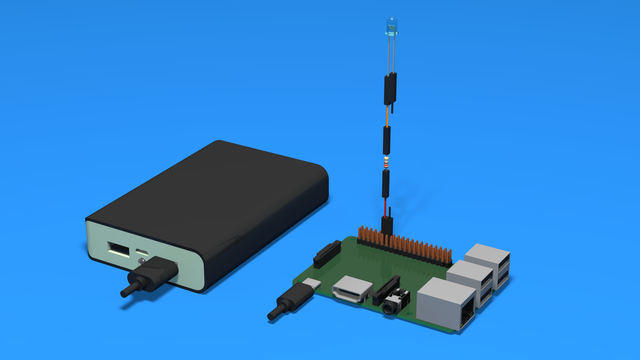
Add a diode to indicate controller power up
On the Disk Image for the perfect course containing our modified Ubuntu Mate version, there are some special programs that will start a diode when you turn on the Raspberry Pi.
- 5
- 0
- 6
- 3d_rotation 2