
To access the full video please subscribe to FLLCasts.com
- #1104
- 08 Feb 2019
In order to use the weighing plate, we should first explain its working principle. The weighing plate is a rubber piece that goes down due to the weight of an object. The change in height decreases the distance between the plate and the color sensor. Therefore, the amount of reflected light is different, which changes the value measured by the sensor. In fact, we have some sort of a weighing machine.
An exemplary solution to the tasks in the section "Creating our own Alarm"
Let students have some fun with the alarm. It is important to use a tone and change its duration.
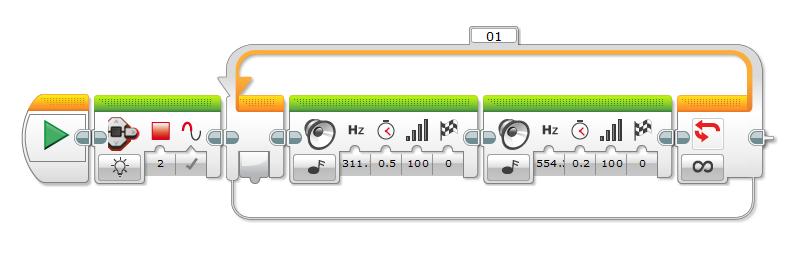
An exemplary solution to the tasks in the section "Wait Block Tasks":
You should first show the port view option to students. Then, they should find the value measured by the sensor.
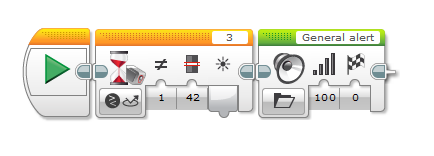
An exemplary solution to the task "Program the alarm to ring when the value of the sensor is not equal to yours. Use wait block.":
You can explain to students what "calibration" is. Use the wait compare block.

An exemplary solution to the task "Program the weighing plate to wait for a change of 2# and ring the alarm."

An exemplary solution to the task "Now have some fun! Try to cheat the alarm. Steal your phone without ringing the alarm or shutting down the robot.":
When the color sensor cable is cut, the program will receive a value of 0. This is a huge change that is detected by the wait change block and the alarm is set off.
Exemplary solutions to the tasks in section "Program an alarm deactivation button". The task is explained step-by-step in the subtasks:

Courses and lessons with this Tutorial
This Tutorial is used in the following courses and lessons

Robotics with LEGO - Level 3.0 - Security systems
This is the fifth level of the Robotics with LEGO curriculum for students in fifth to twelfth grades.
In this level students will learn how to work with data measured by the sensors. The concept of Algorithm is introduced and the programs perform calculations without knowing the values beforehand. The programming blocks transfer data between each other via data wires. The robots are designed to address the problems of security systems. Variety of alarm systems are built and the physical principles of different security methods are considered.
- 50
- 1:03
- 213

Lesson 2 - Weighing security stand
Weighing plate, using weight change block
The sensor of the robot from the previous lesson was binary. This means there was only one state possible – either there is an object or there is no object. Therefore, it was very easy to press the plate, take the exhibit and put a stone instead. And the system could not detect us anyway. That is why now we have to think of something better in order to protect the valuable exhibits.
A clever solution is to have a robot which “senses” each change in weight. If the weight is greater, this will mean there is someone pressing the plate and the system should trigger the alarm. If the weight becomes lower, this will mean someone has stolen the exhibit and the alarm should also go off.
- 8
- 5
- 15
- 3d_rotation 1