Regarding the parts of our robots
Here's what one of our robots looks like
Here's what one of our robots looks like


Figure 1. EasyBot
Before we begin construction, we will take a look at some of the parts of the robot.

Figure 2. Large motors
These are the "legs" or "muscles" of the robot. There is also another type of motors called medium but we will introduce them in future lessons.
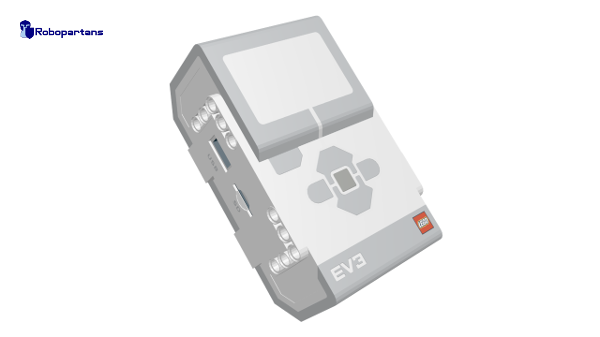
Figure 3. LEGO EV3 Brick
LEGO calls that part "the intelligent brick". You can think of it as the "brain" of the robot. However, it is actually a microcontroller or a small computer where you can upload the programs you have created from a regular computer. Then, based on the programs, the brick can read data from the sensors and operate the motors.

Figure 4. Some of the main LEGO Technic parts in the LEGO Mindstorms EV3 set
There are several parts on the image above. Can you match the names to the parts?
This Tutorial is used in the following courses and lessons

The absolute starter. A new course book for students that are first grade (7-8 year old). If a student is to young to join the 8-10 years curriculum this is the place where he/she should start.
The course book contains a number of well structured 2-hourse classes for the youngest students that we've ever managed to productively include in a LEGO Mindstorms EV3 Robotics courses, groups and classes.
(Course book available only in Bulgarian and will soon be translated)

The first level of the Robotics with LEGO curriculum for students in fifth to twelfth grades.
Various constructions with robots are built. Learn how to control the motors so that the robot navigates around the Moon and Earth in various ways. Getting to know the first two sensors. The robot can feel its surroundings with the help of the Touch sensor and avoid obstacles.
The Ultrasonic distance sensor can help the robot avoid obstacles. Students work with concepts like loop, degrees and medium motor. Robots can now do two different actions at the same time - while solving missions on a field, the third motor clears detected obstacles.

Introduction to robotics - The first level of the Robotics with LEGO curriculum for students in second, third or fourth grades. A journey in space, with robots. Various constructions with robots are built. Learn how to control the motors so that the robot navigates around the Sun, the Moon and Earth in various ways. Getting to know the first of the sensors. The robot can feel its surroundings with the help of the Touch sensor and avoid obstacles.

Today we will learn to program the robot to perform more than just one action, as well as program it to move like a yo-yo. Have you ever played with a yo-yo? How does it move? Did you know that from Filipino yo-yo means "to return".


The course introduces students to the programming language Python. We use LEGO Mindstorms EV3 Robots. Python is a popular programming language. It could be used for introducing students to programming, for academic studies, for developing machine learning algorithms and as a general-purpose language.
During the course, students learn how to read and how to develop Python programs. They use an Integrated Development Environment called Visual Studio Code. Robots are programmed to perform interesting and funny tasks like "bringing you water". The level ends with competition on a playing field with boxes.