In this 10 out of 10 tutorials we do 10 runs that demonstrated how consistent and reliable it is to stop at the second intersection. This is useful as it is one of the main ways to figure out how to position yourself on the field.
- #1948
- 10 Aug 2022
- 2:43
- LEGO Education SPIKE Prime
- Line follow, 10 out of 10, Line following, Scratch, LEGO Education SPIKE App Word Blocks 2, Programming, Light and Color Sensor, Sensors
How to use this tutorial?
Implement the program for stopping at the second line and measure how consistent your robot is. That's it.
English
Next on our list how do we stop at the second intersection? And this is a ten runs tutorial in which we demonstrate how accurate and consistent this LEGO Education SPIKE Prime robot is. The goal stop: at the second intersection.
Start from base although we don't have to as we've demonstrated in the tutorial explaining the behavior of the robot and the program we can start from anywhere on the line we follow first black line second black line stop. Now let's start from a different place follow, turn, 1st black line and here we missed. I don't know why we missed sometimes it happens probably if we try to change the speed of the robot it will give more time for the sensor to detect the line. Sometimes it requires this change in the speed and we prefer this to show it to you to leave it here in the recording and the tutorial for us to have a chance to discuss this because the sensors have their electronics inside and they have a certain speed with which they can process the events and the brick can process this event with certain speed and sometimes it's rare but sometimes the sensor is kind of missing it and it's very rare but it happens so what we can do here is we can reduce the speed of the robot and in this way we give the sensor more time. But apart from this what you can see the robot pretty consistent moves detects the second black line. Stops at the second intersection every time consistent doesn't matter where we start this robot from it always works in a consistent and reliable way. Which is fun because we don't spend a lot of time trying to debug the robot trying to discuss how can we improve it. Why is it not working? What's wrong with these robots? What's wrong with these motors, with the brick, with the sensors? We use sensor to detect the second black line and we stop without seconds, without timer. See you in the next tutorial.
Курсове и занятия включващи този Урок
Този Урок е използван в следните курсове и занятия.
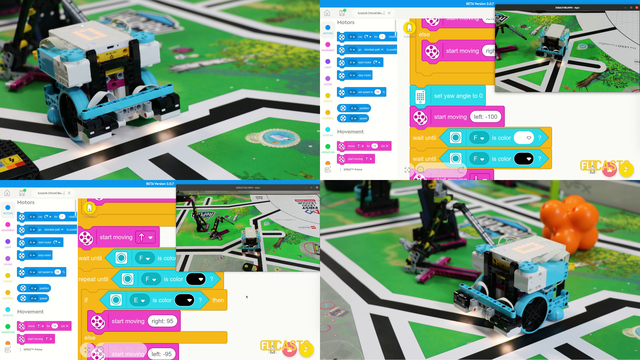
LEGO Education SPIKE Prime Programming for Competitions with Word Blocks
Two fundamental concepts are essential for robotics competitions: ensuring the robot consistently navigates and positions itself accurately on the field and designing attachments that complete missions once the robot reaches its target. This course focuses on the first aspect - precise navigation and positioning - while the second is covered across the entire FLLCasts platform, starting with the FIRST LEGO League with LEGO Education SPIKE Prime. "Challenge" competition for 9-16 years old
The goal of this course is to help you learn how to program LEGO Education SPIKE Prime robots to operate consistently and reliably in competition settings. We use LEGO Education SPIKE App Word Blocks, a Scratch-based programming language, to teach key techniques applicable to FIRST LEGO League and World Robot Olympiad competitions. Topics covered include different methods for line following, such as fast, slow, smooth, and using multiple states, as well as techniques for line alignment, double alignment, and maintaining a straight path using the motion sensor.
- 40
- 188:21
- 19

Follow a line and stop at a second intersection
In this video tutorial we take a next step in programming reliable and consistent robots and this is to learn how to stop at a second intersection. We need this because most of the time when we want to reach a mission model on a robotics competition field, the model will be located away from us and we must use all kind of technique to reach it. In this tutorial - we stop at a second intersection.
- 2
- 0
- 1
- 3d_rotation 1