
Program that makes Motorka move in an 8 shape
- #ygum28
- 11 Aug 2020

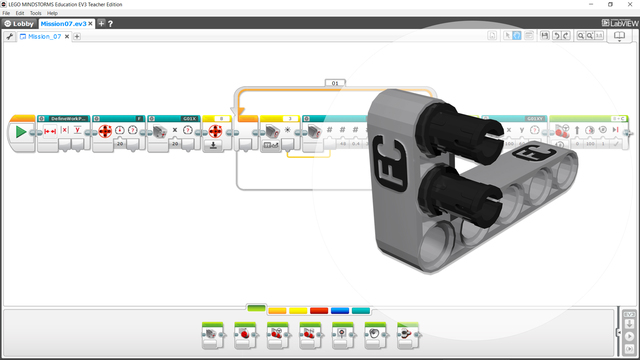
Program for the FIRST LEGO League 2019 City Shaper Swing mission. The attachment is attached on the robot and it we just start the program

EV3-G program developer for the FIRST LEGO League 2019 City Shaper Elevator Mission. The robot calibrates the possible of the attachment and then moves forward and backward to complete the mission


This program is for Calix - LEGO SPIKE Prime carrying robot. The robot is made to carry an object while following a black line. This is probably one of the first thought that comes to mind when you think of robotics - A robot that can help at home! This robot is made as a first try at this concept. It can move not too heavy objects from one room to the other, following a black line. The program does the following: First it waits for you to put something on the robot and to click the left or right hub buttons. After that it lifts the item a bit and starts following a black line. It follows the line until it sees the same color for more than 3 seconds, thats how the robot knows it has reached the end of the line! After that it rises whatever it is carrying and waits while keeping the object up.

This program makes Tohuru - LEGO SPIKE Prime owl robot move like an owl! What does an owl move like? Well, we decided that an important part of an owl's life is that it holds strong onto a branch! So the first part of the program makes the robot hold onto anything that is between its two wheels. After the owl starts spinning his head and searches for the closest object to him. Then he stares at it menacingly until it moves away!
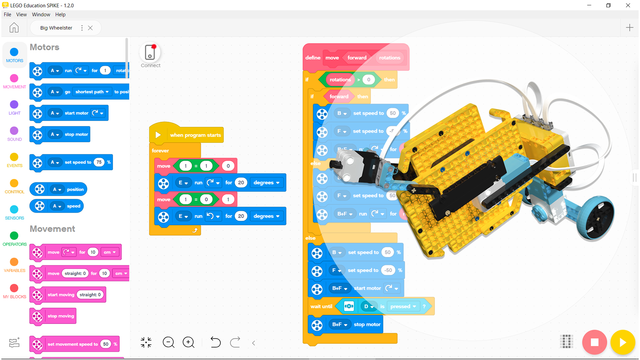
This program makes Big Wheelster - LEGO SPIKE Prime robot move forward until it bumps into something! This robot has one big wheel controlled by two medium motors, what's interesting is that the motors need to move opposite directions to make the wheel turn! That is why we have made a My Block to controll the robot. It has the option to move for a set rotations or indefinitely(if you put it to 0 rotations). It also has a logic option for the direction that the robot should move, so 1 = forward and 0 = backward.
The program makes the robot turn backwards after it bumps into something, using its back wheels to make sure it doesen't bump there again!

This program makes Swing game - LEGO SPIKE Prime robot move the two people according to the input from the controllers!
The color sensor controller uses the colors on the plate above it to determine how to move the LEGO person. If the color is blue, it moves forward, if its purple, it moves backwards, otherwise - it stops!
The motor controller has a similar program, if it has turned more than 30 degrees forward, the LEGO person moves forward, if it has turned more than 30 degrees backward, the LEGO person moves backward, otherwise - it stops.
The goal of the game is for both LEGO people to reach the center, without the swing tipping to either side! Good luck and have fun!
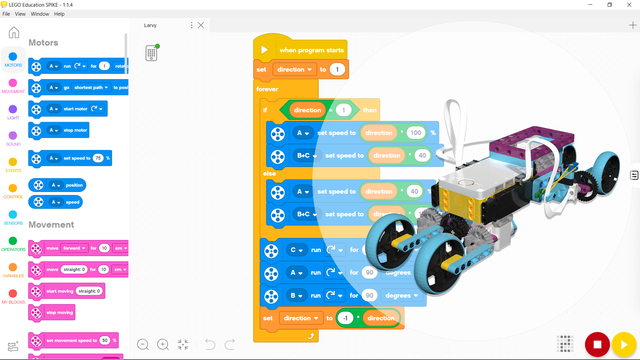
This program makes Larvy - LEGO SPIKE Prime larva robot move forward indefinitely! The movement of this robot is very interesting as it works like a caterpillar or larvae! The program works by repeating 3 movements every cycle of the loop:
You may notice that every movement command does two things, or the same thing but a different direction. That is done using a variable that is either 1 or -1, and that gives the direction that the motors should move. This variable is also used to determine which motor should use full power and which shouldn't so that the robot doesn't break itself!

These programs are examples of programs that complete the tasks from the third lesson of 3.0 course. The programs are designed for the Vauld Door Robot.

The program should be easy to execute. It basically moves the robot forward

When running the program place the robot as already aligned to the black line before the mission model

MyBlock that makes a turn on specific degrees with minimal inaccuracy.
Input parameters:

This block allows you to move straight for desired distance in centimeters with desired power. This block uses gyro proportional movement to move in a straight line.

This block rotates the A and D middle motors to their initial positions and reset their rotation sensors.

This program is a continuation of A solution to the tasks in lesson 10 of the Keep 'em clean - remote Scratch game course. This is the final step to create the game "Keep'em Clean". The new thing in this program is that we have added a costume to the victory sprite, which appears when the player loses the game.

This program is a continuation of A solution to the tasks in lesson 9 of the Keep 'em clean - remote Scratch game course. The end goal is to create the game "Keep'em Clean". The new thing in this program is that we have added a victory sprite, which appears when the player wins the game.

This program is a continuation of A solution to the tasks in lesson 5 of the Keep 'em clean - remote Scratch game course. The end goal is to create the game "Keep'em Clean". The new thing in this program is that we control the sprites to move indefinitely.