After burning the disk image there might be an error saying "the disk image file is corrupted". Here are a couple of ways to resolve this.

To access the full video please subscribe to FLLCasts.com
- #910
- 12 Feb 2018
TL. DR.
There might be different reasons why. Check this few reasons
Checksum
It might be possible that the file was not downloaded correctly. You should check the "checksum" of this file
If you are on Windows do:
- Find out where you've downloaded the file.
- Get the full path of the downloaded file. For example C:\Downloads\RapsberryPi.img
- Open CMD (Start Menu-> Run-> Type "cmd" -> press enter)
- Type
certUtil -hashfile C:\Downloads\RaspberryPi.img sha265
This will take some time. Probably 5-10-15 minutes depending on your computer.
The result is like:
SHA256 hash of file RaspberryPi.img 0e 5f b8 ef 34 fb ef d0 85 31 30 7b b7 cc de bd 5f f2 a3 25 0a 54 e9 a7 d4 cf d5 cf 1c 9a 71 be CertUril: -hashfile command completed successfully
What you should be looking at are these symbols right below "SHA256 hash of file RaspberryPi.img". This is the so-called "checksum" of the file. Every file has a unique checksum. In very simple terms if my file is different from your file in even a single bit the checksum will be different. If it is different this means we have different files. Probably the file that you've downloaded was corrupted during download.
Compare the checksum that you have a result with the checksum of the file that you've downloaded. The checksum for the material is written on the materials page.
Are the two checksums different? If yes, then you should redownload the file.
Courses and lessons with this Tutorial
This Tutorial is used in the following courses and lessons

Perfect STEM course. Module 1 - Smart Car with Raspberry PI
Disassemble a remote control car. Change the brain of the car with a smart computer like Raspberry Pi. Build a smart device with artificial intelligence that you could control from your phone and that could freely navigate itself in the real world and on the Internet. Use your hands. Develop programs for your robot and your phone. Be curious and invent.
The perfect course lives up to its name. You move through the content, we check it and return feedback to you.
In the end, you should be able to program and design smart devices that would make the world a better place. For everybody age 12+, 16+, 21+, 35+, etc. The hardware costs about 150$ and you could also use it in many of the other courses that we are planning to release.
- 118
- 42:47
- 136
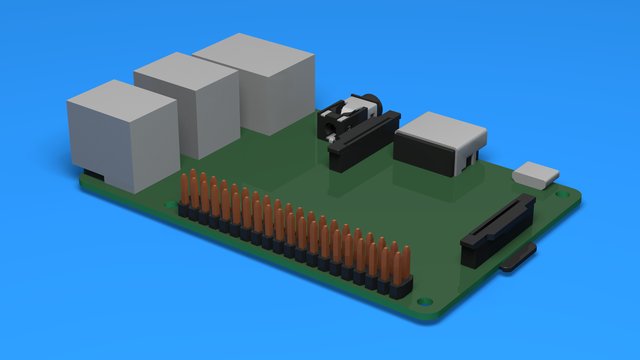
Prepare SD Card with software
With the set for the course, you also have an SD card. It is important that you understand why and how is the SD Card is used.
- 7
- 0
- 4
- 3d_rotation 2