Table of contents
- Summary
-
Backlog Priority
- [Academies, Users] add two users in a Varna group
- [Groups, Bug] Creating a group throws an error
- [Bug] Unrealease materials are visible through categories
- [Bug] /programs/new gives Not Found
- SP30[Programs] Problem with uploading
- [Search, Bug] Search was showing very wrong results.
- [Content, Levels] Publish unpublished content from level B1
-
Content
- [Platform] .mk4v is the file extension for the VEX Modkit settings and programs.
- [Box Robot] Add cables to box robot
- 29 [Content] Create VEX Robot
- [Content] Level C2 Lesson 2
- [C2, Image] Create an image of the field for the port task in Level C2
- [Content] Level C2 Lesson 3
- [Pictures, Curriculum] Change the curriculum page picture of the courses with onces that are better and show the subject of the course
-
Platform
- [MGE 1.0] Mandatory user information
- [Access Revision] Revise the access to groups, subscriptions and organizations as it should be after the organizations
- [MGE 1.0] Payment information available to be marked for group users
- [MGE 1.0, Waitlist] Group without max users configured should not even show Waitlist
- [Discussion] Can we add padding before and after image/video within the description of a tutorial?
- [Organizations 1.0] Have a way to view all the groups for a certain organizations
- [MGE 1.0] Waitlist
- [Organization 1.0] Do not show all the organizations. Limit the number of organizations shown only to a specific number that is in FLLCastsSettings
- [Materials, Build] After a material file is uploaded the view must be refreshed before pressing Build - otherwise the old file is built
- [Content] Allow users to create materials in the same way users create programs
- [Content] Let users create episodes
- [Groups, SoftwareScenario1] Search for user return nothing
- [Groups, SoftwareScenario1] Make a mandatory check if the user should be added to subscription or if it should buy his own
- [IC] Do not make the files cases incentivive when reporting the errors
- [MGE 1.0] Move from one group to another.
- [SoftwareSdenario1, Subscriptions] Show more meaningfull information about the title of the subscription when adding a student to the subscription
- [IS] Lag of instructions
- Pictures/Images/Renders
- Sales
Summary
Date released: 2018-December-14
Sprint: SP 30
A lot of improvements in the groups and Manual Group Enrollment. Two new lessons developed for C2. Cables added for Box robot 1
Backlog Priority
[Academies, Users] add two users in a Varna group
The two users were manually added to the groups in Varna
[Groups, Bug] Creating a group throws an error
There really was an error, and it was resolved
[Bug] Unrealease materials are visible through categories
Materials that are not released are no longer visible in the categories.
[Bug] /programs/new gives Not Found
Resolved. Works now
SP30[Programs] Problem with uploading
Could upload .py and .zip files for the programs
[Search, Bug] Search was showing very wrong results.
There was a problem with access. People that were having access to specific resources were not seeing them in a search. This is now resolved and proper access is used.
[Content, Levels] Publish unpublished content from level B1
Improve tutorial for inertial https://fllcasts.com/bg/course_sections/367
Translate material for Dragster https://fllcasts.com/bg/materials/406-drag-car?ref=2560

Content
[Platform] .mk4v is the file extension for the VEX Modkit settings and programs.
.mk4v files could be uploaded. These are the VEX iq programs
https://www.fllcasts.com/programs/c0oq4l-pesho-bot-chassis-controls-with-modkit
[Box Robot] Add cables to box robot
Adding cables to box robot 1
https://www.fllcasts.com/materials/240

https://www.fllcasts.com/materials/242

29 [Content] Create VEX Robot
Brand new VEX robot created
https://www.fllcasts.com/materials/583-pesho-bot-with-two-bars-lifting-mechanism

https://www.fllcasts.com/materials/578-pesho-bot-base-chassis-for-vex-iq

[Content] Level C2 Lesson 2
The new lesson 2 for Level C2 is released. For now mostly in bulgarian but it will be translated
https://www.fllcasts.com/course_sections/484
[C2, Image] Create an image of the field for the port task in Level C2
Image available at https://www.fllcasts.com/bg/course_sections/484
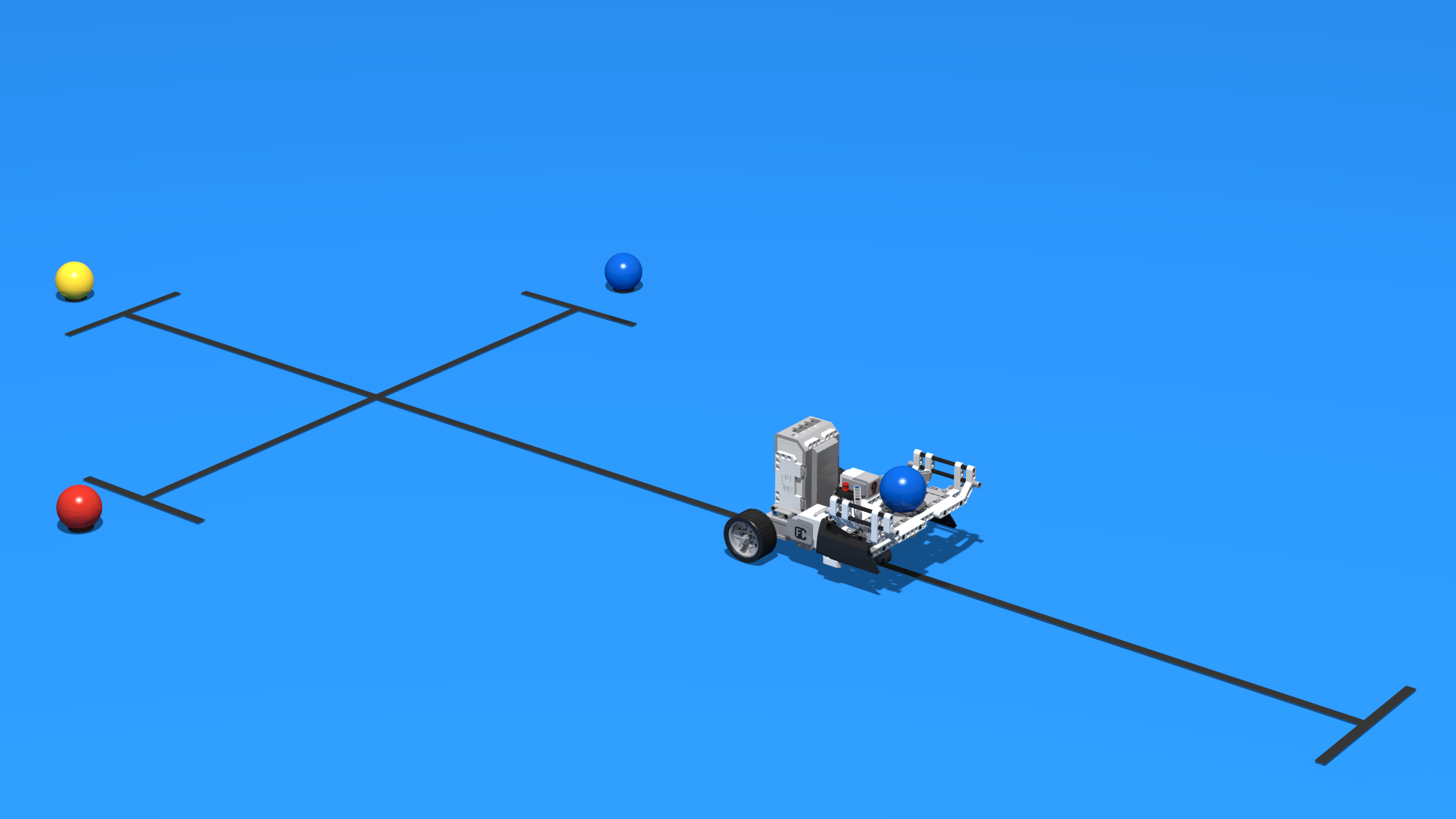
[Content] Level C2 Lesson 3
Lesson 3 from Level C2 is complete. For now mostly in Bulgarian but it will be translated
https://www.fllcasts.com/bg/course_sections/485
[Pictures, Curriculum] Change the curriculum page picture of the courses with onces that are better and show the subject of the course
The pictures of the courses are changed with pictures from the courses.
https://www.fllcasts.com/teach-at-school
Platform
[MGE 1.0] Mandatory user information
When creating a group you could choose to add a mandatory information. Users must fill this group before they are enrolled.
[Access Revision] Revise the access to groups, subscriptions and organizations as it should be after the organizations
We've created a plan to introduce coordinators that would be able to manage the group of an organization. This will be implemented in next sprint
[MGE 1.0] Payment information available to be marked for group users
When a group is added we could select that it requires payment and a field for payment information will be shown. This is needed to allow for payments outside of the FLLCasts Platform
[MGE 1.0, Waitlist] Group without max users configured should not even show Waitlist
Groups that do not have max users set do not show Waitlist
[Discussion] Can we add padding before and after image/video within the description of a tutorial?
There is a padding added to make UI more appealing When creating a tutorial this could be used for the images
<img class="img-responsive content-img">
[Organizations 1.0] Have a way to view all the groups for a certain organizations
Just go to the organization page and select "Groups"
[MGE 1.0] Waitlist
Each Manual Group Enrollment group was a Waitlist. When the max users is set and a user is registered after the max is reached than the user is put in a Waitlist
[Organization 1.0] Do not show all the organizations. Limit the number of organizations shown only to a specific number that is in FLLCastsSettings
Only part of the organizations are are checked by an admin are currently shown
[Materials, Build] After a material file is uploaded the view must be refreshed before pressing Build - otherwise the old file is built
When creating a material one could upload the source file for the instructions and click Build without refreshing the page. This is a huge improved in the UI and flow
[Content] Allow users to create materials in the same way users create programs
Users that are registered on the platform could create Materials
[Content] Let users create episodes
User could create Tutorials on their own. Admins have to publish them for now
[Groups, SoftwareScenario1] Search for user return nothing
We can now search for the user by username and by email and it is working correctly
[Groups, SoftwareScenario1] Make a mandatory check if the user should be added to subscription or if it should buy his own
When adding a user to a group it is much more clear who will buy the subscription for this user. Would it be the teacher. Or would it be the student. This is currently selected in a much more clear UI
[IC] Do not make the files cases incentivive when reporting the errors
Errors generated from the 3D Assembly instructions procedure now would not change the case of the file. This makes it easier to identify the errors that are occurring
[MGE 1.0] Move from one group to another.
To move a person from one group to another we just have to remove it from the first and add it to the second
[SoftwareSdenario1, Subscriptions] Show more meaningfull information about the title of the subscription when adding a student to the subscription
The full name of the subscription along with valid date is shown to the teacher that is adding a student to the subscription
Something like
FLLCasts Personal B One Year/REF1801-1121-990 valid until 2019-03-14
[IS] Lag of instructions
You can press and hold the button when in the 3D Assembly Instructions viewer and you will move forward in the instructions. Every step will be shown. Previously there was a lag where most steps were skipped and only the last was shown
Pictures/Images/Renders
[Cables, Pictures] Make pictures for the cables for VEX IQ
https://www.fllcasts.com/materials/583-pesho-bot-with-two-bars-lifting-mechanism

[IC] Add the possibility to replace parts in the PL
We now support the feature to replace parts in ldr parts info. This means that one part will be used in the viewer while another part in the parts info. As a result a cable could look in a different way in each construction but will have the same picture in the Parts info

Sales
[Affiliate] Create an affiliate program.
We have a version of an affiliate program to which people could join