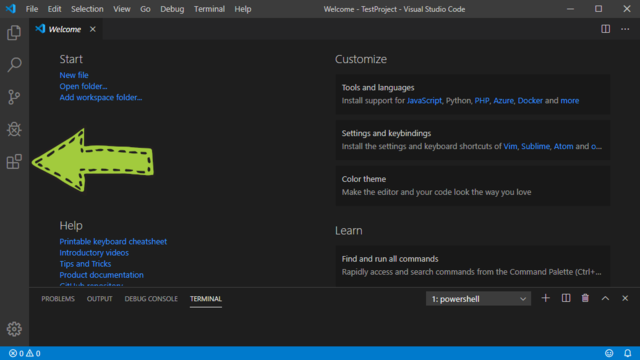EV3 MicroPython is an operating system that the LEGO Mindstorms EV3 robots will use to function.
Required materials
-
A Windows 10 equipped PC;
- MicroSD Card with a minimum of 4GB of memory;
- MicroSD Card port or reader;
- Duct tape and paper for a label and tail for the SD card
Installing MicroPython
- Download the EV3 MicroPython microSD card image ( if the link doesn't work, you can check here) on your computer;
- Download an SD card image burning tool. We recommend Balena Etcher (if the link doesn't work, you can check here);
- Connect your SD card to your PC, either directly or through a microSD card reader;
- Launch the SD card image burner. Go through the required steps for writing the EV3 MicroPython microSD card image onto your SD card. If you are using BalenaEtcher, you only have to select the image file from "Select Image";

After these steps, click "Flash!".
Booting the EV3 Brick from a microSD card
- Shut down the EV3 Brick;
- Insert the SD card into the SD Card Slot to the side of the brick;
The SD card is difficult to remove from the EV3 Brick. We recommend you attach a duct tape tail to the card, similar to the one shown on the photo:

Mark the name of the robot or set, to which this card will belong or it's purpose, in order not to confuse it with another one.
The SD card slot is located to the side of the ЕV3 brick

-
Boot the EV3 brick;
-
The first time you boot the brick with the SD card, you must reboot it before you connect the computer to it!