If we were to have a start block for every condition under which you might want your program to start, then they would be too many for us to learn all of them. Which is why we have a tool that executes code only if the condition we present is met.

To access the full video please subscribe to FLLCasts.com
- #1598
- 31 Mar 2020
The block we are reffering to is in the orange block palette:

Like many other blocks in the orange palette, this block has a mouth. As the text suggests, if its condition is met, then it will execute the code in its mouth.

Unlike the starting block, this one checks its condition only when it is up for execution. The execution condition of its program is set using a block of the following shape:

There are several such blocks in Scratch and they are placed in the designated position shown in the next picture:

Courses and lessons with this Tutorial
This Tutorial is used in the following courses and lessons

Keep 'em clean - remote Scratch game course
"Keep 'em clean" is a game that uses the players' real-life movement captured by a camera to control many "people" and push them towards a sink where they wash their hands! In this course, you will learn the basics of programming with Scratch, as well as using the "Video Sensing" extension to receive movement from the camera!
- 41
- 0:00
- 70
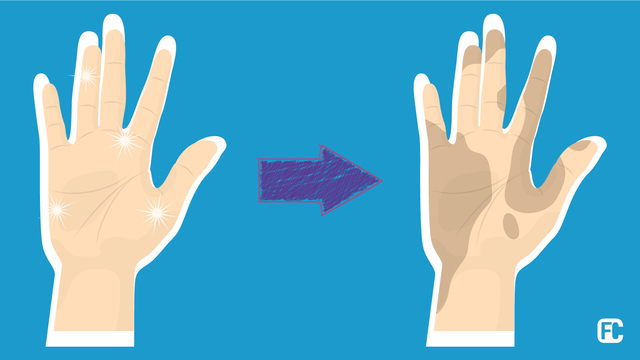
Lesson 8 - How to mess up the clean
Introduction
In this lesson, you will find out how to program the dirty clones to stain the clean ones!
How do you think that will happen?
- 4
- 3
- 5
- 3d_rotation 0