For students who will not take two levels in a row today is their last lesson.

To access the full video please subscribe to FLLCasts.com
- #626
- 20 Aug 2017
Parents
It is important that you invite parents to the classroom to take pictures with their children about 30 minutes before the end of the class.
You should time your class very well and students should start programming on time so that they have 30 minutes to solve the complex task for the lesson.
In order to have time for everything related to the graduation procedure, you should finish work 30 minutes before the end of the class.
Graduation
You should have the students’ certificates printed and prepared in advance. When students are finishing their first levels, they will also receive presents - a stainless steel dog tag inscribed with the Robopartans’ logo. You should mention that the ball chain will start leaving stains after a few days and will have to be replaced.
Now all students should stop working and the teacher will open a discussion about what students have learned during the level.
Robots remain assembled.
After the end of the discussion, the teacher should share his/her positive impressions from the group as a whole and focus on the material to be studied in the following levels in the most inspiring way. The teacher should also mention how students can enroll for the next levels.
The teacher asks the following questions:
- Did you like the level?
- Will you enroll лin the next level?
- Tell us:
- What you learned in the level;
- What you did not learn in the level but you wish you learned;
- What you expect from the next level;
The teacher explains there are ranks such as a scale which should be filled in. The maximum is a full star and the teacher should advise every student about what to pay attention to in order to receive a full star.
Giving out individual certificates: The teacher awards the certificates to every student, shakes his/her hand and makes some positive comments on their rank. The teacher should not embarrass the students in front of the group and their parents. The teacher’s comments should be positive and inspiring. Students should be compared only with themselves, and not with others.
Then the students take a group picture with their teacher, robots, and certificates. Students should not hide their faces behind the certificates. After the boring "Say cheese" and "Smile" the teacher says something fun like "And now, for the special picture, say Sensor!"
Then students should disassemble their robots and, together with their parents, they could ask the teacher for personal feedback or general information about the next level.
Courses and lessons with this Tutorial
This Tutorial is used in the following courses and lessons

Level A2. "Space exploration". Robotics with LEGO
The second level of the Robotics with LEGO curriculum for students in second, third or fourth grades.
A new sensor is introduced - the Ultrasonic distance sensor can help the robot avoid obstacles. Students work with new concepts like loop, degrees and medium motor. Robots can now do two different actions at the same time - while solving missions on a field, the third motor clears detected obstacles. The first robot with chain-treads is built.
- 63
- 3:02
- 117

Lesson 7 - Catch me if you can Game
For students who will not take two levels in a row today is their last lesson.
- 4
- 3
- 2
- 3d_rotation 0

Level A2. "Space exploration". Robotics with LEGO
The second level of the Robotics with LEGO curriculum for students in second, third or fourth grades.
A new sensor is introduced - the Ultrasonic distance sensor can help the robot avoid obstacles. Students work with new concepts like loop, degrees and medium motor. Robots can now do two different actions at the same time - while solving missions on a field, the third motor clears detected obstacles. The first robot with chain-treads is built.
- 63
- 3:02
- 117

Lesson 7 - Catch me if you can Game
For students who will not take two levels in a row today is their last lesson.
- 4
- 3
- 2
- 3d_rotation 0
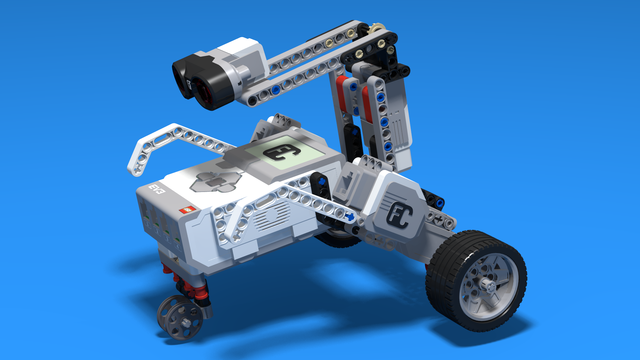
Level B1. "Spy gadgets". Robotics with LEGO
The third level of the Robotics with LEGO curriculum for students in second, third or fourth grades.
In these lessons, we stress on more complex and challenging robots. The concept of Condition is introduced. Students learn about physics concepts of inertia and center of mass. Robots with two sensors are built and students program both of them. Programming becomes more complex as robots now can make complex decisions. "Spy"-robots sneakily follow their targets, trying to be undetected.
- 30
- 7:30
- 108

Lesson 7 - Dragster
For students who will not take two levels in a row today is their last lesson.
- 3
- 5
- 6
- 3d_rotation 1
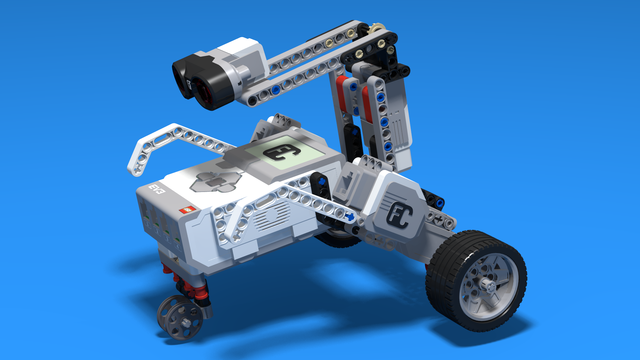
Level B1. "Spy gadgets". Robotics with LEGO
The third level of the Robotics with LEGO curriculum for students in second, third or fourth grades.
In these lessons, we stress on more complex and challenging robots. The concept of Condition is introduced. Students learn about physics concepts of inertia and center of mass. Robots with two sensors are built and students program both of them. Programming becomes more complex as robots now can make complex decisions. "Spy"-robots sneakily follow their targets, trying to be undetected.
- 30
- 7:30
- 108

Lesson 7 - Dragster
For students who will not take two levels in a row today is their last lesson.
- 3
- 5
- 6
- 3d_rotation 1

Robotics with LEGO - Level Pi (Pre-release)
The third level of the Robotics with LEGO curriculum for students in from 10 to 12 years old.
Learn how the Color sensor works. Your robots can do different behaviours, after checking specific conditions. Robots can become fast speed cars or heavy lifting cranes by the means of gear-trains.
(CourseBook is still available only in Bulgarian)
- 7
- 0:00
- 67
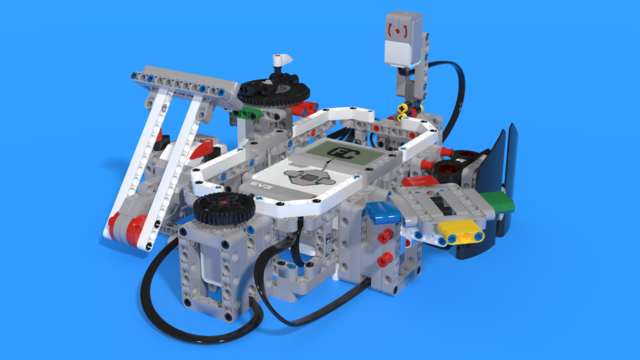
Robotics with LEGO - Level 4.0 - Kinesthetic and Memory Game (in development)
The seventh level of the Robotics with LEGO curriculum for students in sixth or seventh grade.
In this level, student develop a memory training game. The player must remember series of actions like press a button, shake a pole, pull a lever, show one of many colors. In order to program the game, students use many variables and modify their states. Students create their own custom sounds and images, in order to reflect their own personality in the game. In the end of the level, the game stores top scores even after a full shut down with the help of text files.
- 59
- 2:58
- 200
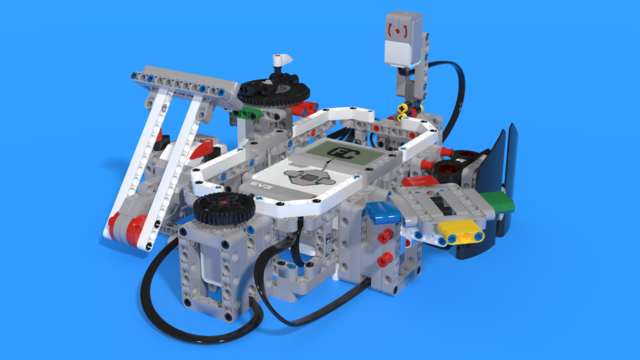
Lesson 7 - Finishing the final product
For students who will not take two levels in a row today is their last lesson.
- 3
- 10
- 7
- 3d_rotation 1

Level Y. The Younglings (Pre-release)
The absolute starter. A new course book for students that are first grade (7-8 year old). If a student is to young to join the 8-10 years curriculum this is the place where he/she should start.
The course book contains a number of well structured 2-hourse classes for the youngest students that we've ever managed to productively include in a LEGO Mindstorms EV3 Robotics courses, groups and classes.
(Course book available only in Bulgarian and will soon be translated)
- 14
- 2:49
- 102
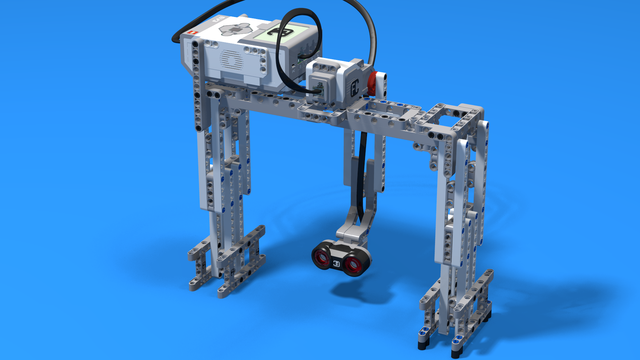
Robotics with LEGO - Level 3.5 - Measuring tools
The sixth level of the Robotics with LEGO curriculum for students in sixth or seventh grade.
In this level, we introduce student-created myBlocks. Any functionality that is used in several places in a program is grouped into myBlock thus shortening the program's length. Students create blocks that return the result of calculations as an output parameter. Input parameters can change the calculations in the myBlocks. The robot constructions measure physical properties like linear or rotational speed, the fuel level in a tank, or length, area and volume.
- 58
- 0:00
- 185
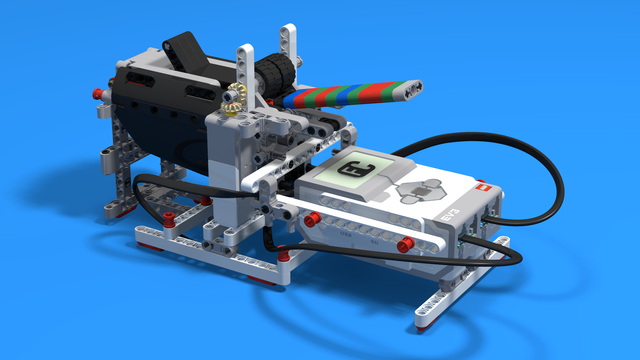
Lesson 7 - ATM: Account and password match
For students who will not take two levels in a row today is their last lesson.
- 7
- 6
- 5
- 3d_rotation 1
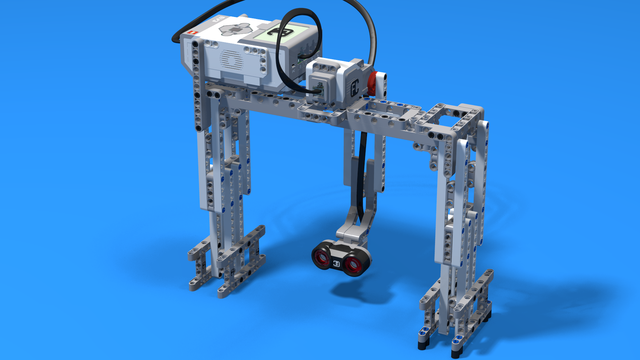
Robotics with LEGO - Level 3.5 - Measuring tools
The sixth level of the Robotics with LEGO curriculum for students in sixth or seventh grade.
In this level, we introduce student-created myBlocks. Any functionality that is used in several places in a program is grouped into myBlock thus shortening the program's length. Students create blocks that return the result of calculations as an output parameter. Input parameters can change the calculations in the myBlocks. The robot constructions measure physical properties like linear or rotational speed, the fuel level in a tank, or length, area and volume.
- 58
- 0:00
- 185
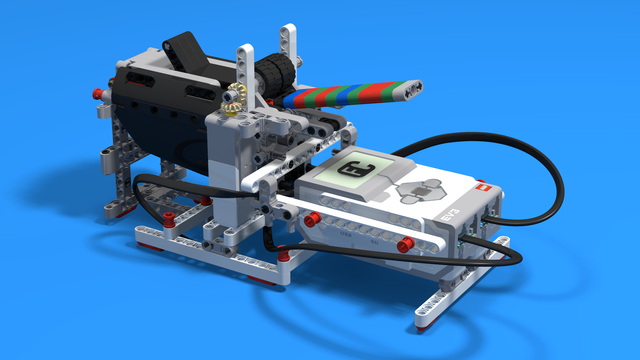
Lesson 7 - ATM: Account and password match
For students who will not take two levels in a row today is their last lesson.
- 7
- 6
- 5
- 3d_rotation 1

Robotics with LEGO - Level 1.0 - Adventure in Space
The first level of the Robotics with LEGO curriculum for students in fifth to twelfth grades.
Various constructions with robots are built. Learn how to control the motors so that the robot navigates around the Moon and Earth in various ways. Getting to know the first two sensors. The robot can feel its surroundings with the help of the Touch sensor and avoid obstacles.
The Ultrasonic distance sensor can help the robot avoid obstacles. Students work with concepts like loop, degrees and medium motor. Robots can now do two different actions at the same time - while solving missions on a field, the third motor clears detected obstacles.
- 126
- 123:52
- 150

Занятие 7 - Многозадачност
For students who will not take two levels in a row today is their last lesson.
- 7
- 3
- 2
- 3d_rotation 1

Robotics with LEGO - Level 1.0 - Adventure in Space
The first level of the Robotics with LEGO curriculum for students in fifth to twelfth grades.
Various constructions with robots are built. Learn how to control the motors so that the robot navigates around the Moon and Earth in various ways. Getting to know the first two sensors. The robot can feel its surroundings with the help of the Touch sensor and avoid obstacles.
The Ultrasonic distance sensor can help the robot avoid obstacles. Students work with concepts like loop, degrees and medium motor. Robots can now do two different actions at the same time - while solving missions on a field, the third motor clears detected obstacles.
- 126
- 123:52
- 150

Занятие 7 - Многозадачност
For students who will not take two levels in a row today is their last lesson.
- 7
- 3
- 2
- 3d_rotation 1
![Image for [In Development] The fun level - Game-oriented introduction to LEGO robotics](https://d2nmr6p48f8xwg.cloudfront.net/content_pictures/pictures/000/002/636/a4f229bae5979562f6bfe32adc6281e577e312674a0cc5c98f8fdfe15e7c7da9b89f826a037575a5LEGO-Mindstorms-Ev3-Yolanda-Sailship-Robot-Fllcasts.png)
[In Development] The fun level - Game-oriented introduction to LEGO robotics
A level, designed for introduction in LEGO-robotics, focused mostly on games. We use goal-oriented challenges to make the students want to accomplish a certain task, learning a lot in the process. Some of the games we have included here are football, bowling, paper-plane competition and many more. It is suitable for studens 8 to 12 years old, but even older students will have a lot of fun with the activities.
This is a brand new course that we are experimenting with in a groups in June 2019. Keep in mind that it is possible to use it for summer camps and groups, but there are a few lessons that will be improved on the fly.
- 50
- 58:06
- 32

Lesson 9
Introduction
Today we're building an aircraft carrier.
Do you know what is aircraft carrier? Have you seen one somewhere? Where did you see it?

The aircraft carrier is a type of battleship. As its name implies, it carries planes. But it not only carries the planes. It also serves to launch them. Today's robot will do as the aircraft carrier and it will launch planes.
But where could we find those planes?
In Europe, America and Japan an average person uses 250-300 pounds of paper per year. This is a huge amount of paper and the biggest part of it goes in the trash. That is why today we'll reuse part of this paper and we'll make paper airplanes! This is how we'll help the nature while having fun! Don't forget to put them in the paper recycle bins afterwards.
- 3
- 4
- 7
- 3d_rotation 1

Level C2. "Cooperation". Robotics with LEGO
The sixth level of the Robotics with LEGO curriculum for students in third or fourth grade.
For the first time two different robots are required to solve a challenge. Students learn how to cooperate and find a common approach to the challenges and how to distribute their roles. Various robots are built, even a crane that loads a truck. Students use two sensors at the same time so that they find their target and find out whether their partner-robot is ready with their part of the challenge.
- 41
- 6:39
- 137
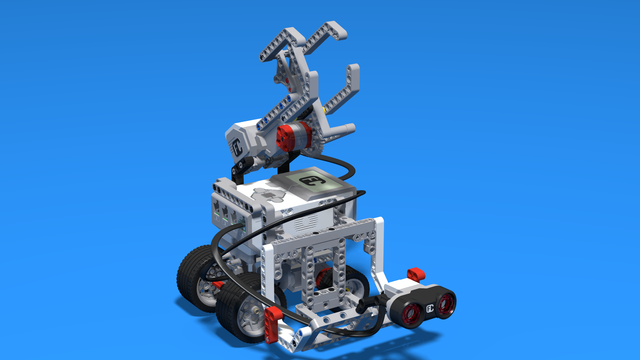
Lesson 7 - Volleyball
Here is Mintonet. The robot is created to be used in pairs, but you can also build just one and practice your shooting with a box. The robot works with plastic balls between 5 and 7 cm. Using the ultrasonic sensor it can detect either its partner or a box and then it shoots. How many balls can you score?
- 4
- 3
- 11
- 3d_rotation 1

Level B2. "Military Technologies". Robotics with LEGO
The firfth level of the Robotics with LEGO curriculum for students in second, third or fourth grades.
The students build many robots with chain-treads. The Color Sensor is introduced and robots use it to recognize the colors of the objects around them. Students learn about gears, basic gear constructions, and their application. Robots now can stop on a black line and can follow a line using their sensor.
- 37
- 6:37
- 111

Lesson 7 - Catapult and Clutch
For students who will not take two levels in a row today is their last lesson.
- 5
- 4
- 8
- 3d_rotation 1

Level A1. Introduction. Robotics with LEGO
Introduction to robotics - The first level of the Robotics with LEGO curriculum for students in second, third or fourth grades. A journey in space, with robots. Various constructions with robots are built. Learn how to control the motors so that the robot navigates around the Sun, the Moon and Earth in various ways. Getting to know the first of the sensors. The robot can feel its surroundings with the help of the Touch sensor and avoid obstacles.
- 142
- 133:42
- 187

Lesson 7 - Navigation in a Labyrinth
For students who will not take two levels in a row today is their last lesson.
- 9
- 3
- 5
- 3d_rotation 1

Level D2. "Seafaring". Robotics with LEGO
The eighth level of the Robotics with LEGO curriculum for students in third or fourth grade.
In this level, students learn to use the fourth sensor in the robotics set - the gyro sensor. The robots are modeled after boats, yachts, and ships. With the help of the gyro sensor, students can set a course for their robots to a given angle and can detect deviations from the course. In open seas, there may be sea-monsters and the robots are being programmed to detect a sudden change in acceleration with the help of the said sensor.
- 24
- 2:49
- 107

Lesson 7 - Aircraft Carrier
Here is Iknathir - a LEGO Paper Plane Launcher. Just take a piece of paper, fold it to create a paper plane, place it on top of Iknathir, press the lever forward and the plane will be launched in the air. If you are not sure how to make a paper place, we got you covered! Just go to the following tutorial - How to make a simple paper plane. Feel free to experiment with the structure of the plane. How far can your plane go?
- 4
- 4
- 8
- 3d_rotation 1

Level A1. Introduction. Robotics with LEGO
Introduction to robotics - The first level of the Robotics with LEGO curriculum for students in second, third or fourth grades. A journey in space, with robots. Various constructions with robots are built. Learn how to control the motors so that the robot navigates around the Sun, the Moon and Earth in various ways. Getting to know the first of the sensors. The robot can feel its surroundings with the help of the Touch sensor and avoid obstacles.
- 142
- 133:42
- 187

Lesson 7 - Navigation in a Labyrinth
For students who will not take two levels in a row today is their last lesson.
- 9
- 3
- 5
- 3d_rotation 1

Level C2. "Cooperation". Robotics with LEGO
The sixth level of the Robotics with LEGO curriculum for students in third or fourth grade.
For the first time two different robots are required to solve a challenge. Students learn how to cooperate and find a common approach to the challenges and how to distribute their roles. Various robots are built, even a crane that loads a truck. Students use two sensors at the same time so that they find their target and find out whether their partner-robot is ready with their part of the challenge.
- 41
- 6:39
- 137
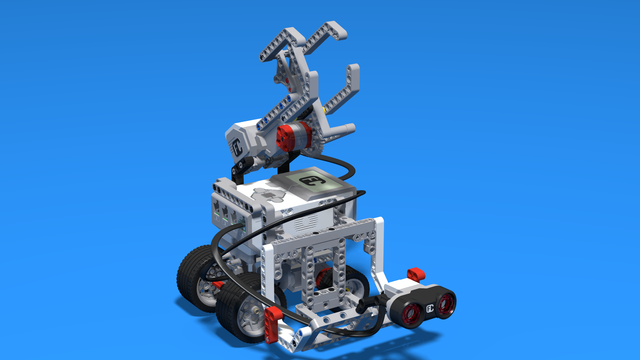
Lesson 7 - Volleyball
Here is Mintonet. The robot is created to be used in pairs, but you can also build just one and practice your shooting with a box. The robot works with plastic balls between 5 and 7 cm. Using the ultrasonic sensor it can detect either its partner or a box and then it shoots. How many balls can you score?
- 4
- 3
- 11
- 3d_rotation 1

Robotics with LEGO - Level 1.5 - Spy games
The second level of the Robotics with LEGO curriculum for students from fifth to twelfth grades.
Students build multiple robots with thread chains and become familiar with the physical concepts of momentum and center of gravity. The concept of gears, their use and basic constructions involving gears are studied.
The new concept of "condition" is introduced in programming. Robots are becoming smarter as they can make complex decisions on their own. "Spy robots" follow their targets and avoid being noticed. This level introduces the light sensor which the robots use to recognize the colors of the objects they are looking for. Robots can stop on a black line and follow a route marked with a colored line on the floor.
The spy's most complex mission in the end of the level is to turn into a sumo wrestler and defeat any other robot in the ring.
- 56
- 12:47
- 135

Lesson 7 - Sumo
For students who will not take two levels in a row today is their last lesson.
- 8
- 3
- 4
- 3d_rotation 0

Robotics with LEGO - Level 1.5 - Spy games
The second level of the Robotics with LEGO curriculum for students from fifth to twelfth grades.
Students build multiple robots with thread chains and become familiar with the physical concepts of momentum and center of gravity. The concept of gears, their use and basic constructions involving gears are studied.
The new concept of "condition" is introduced in programming. Robots are becoming smarter as they can make complex decisions on their own. "Spy robots" follow their targets and avoid being noticed. This level introduces the light sensor which the robots use to recognize the colors of the objects they are looking for. Robots can stop on a black line and follow a route marked with a colored line on the floor.
The spy's most complex mission in the end of the level is to turn into a sumo wrestler and defeat any other robot in the ring.
- 56
- 12:47
- 135

Lesson 7 - Sumo
For students who will not take two levels in a row today is their last lesson.
- 8
- 3
- 4
- 3d_rotation 0

Level B2. "Military Technologies". Robotics with LEGO
The firfth level of the Robotics with LEGO curriculum for students in second, third or fourth grades.
The students build many robots with chain-treads. The Color Sensor is introduced and robots use it to recognize the colors of the objects around them. Students learn about gears, basic gear constructions, and their application. Robots now can stop on a black line and can follow a line using their sensor.
- 37
- 6:37
- 111

Lesson 7 - Catapult and Clutch
For students who will not take two levels in a row today is their last lesson.
- 5
- 4
- 8
- 3d_rotation 1

Level C1. "Transportation". Robotics with LEGO
This is the fifth level in the Robotics with LEGO curriculum for students in third or fourth grade.
For the first time robots with steering wheels are built in this level. Those robots use one or two drive motors. The work of the differential and its usage in vehicles is explored. Students learn in-depth the working of the light sensor to create better line-following programs. The first two-wheeled motorcycle-robot is built.
- 33
- 1:03
- 110

Lesson 7 - Motorcycle
For students who will not take two levels in a row today is their last lesson.
- 3
- 3
- 8
- 3d_rotation 1

Level C1. "Transportation". Robotics with LEGO
This is the fifth level in the Robotics with LEGO curriculum for students in third or fourth grade.
For the first time robots with steering wheels are built in this level. Those robots use one or two drive motors. The work of the differential and its usage in vehicles is explored. Students learn in-depth the working of the light sensor to create better line-following programs. The first two-wheeled motorcycle-robot is built.
- 33
- 1:03
- 110

Lesson 7 - Motorcycle
For students who will not take two levels in a row today is their last lesson.
- 3
- 3
- 8
- 3d_rotation 1
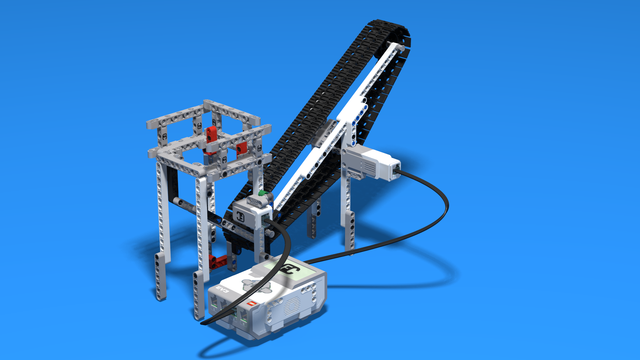
Robotics with LEGO - Level 2.0 - Robots in Factories
The third level of the Robotics with LEGO curriculum for students from fifth to twelfth grades.
Robots in this level use two or three sensors at a time and students create more complex programs for them. The work of the differential and its usage in vehicles with one drive motor is explored. Robots interact with each other and transfer information or material between themselves. Students learn in depth how to create smoother line-following programs. In the end of the workday, robots leave the conveyor belt and relax with a recreational game of volleyball.
- 44
- 15:01
- 129
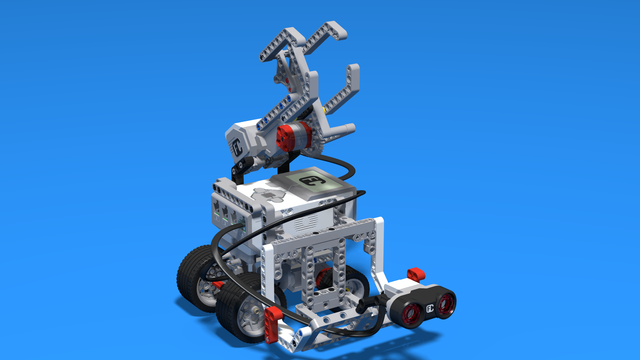
Lesson 7 - Recreational Volleyball
For students who will not take two levels in a row today is their last lesson.
- 7
- 4
- 2
- 3d_rotation 1
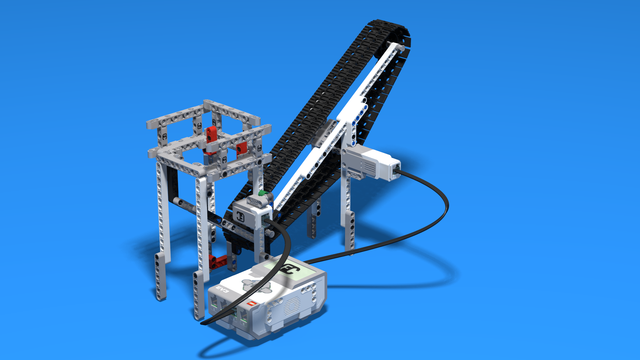
Robotics with LEGO - Level 2.0 - Robots in Factories
The third level of the Robotics with LEGO curriculum for students from fifth to twelfth grades.
Robots in this level use two or three sensors at a time and students create more complex programs for them. The work of the differential and its usage in vehicles with one drive motor is explored. Robots interact with each other and transfer information or material between themselves. Students learn in depth how to create smoother line-following programs. In the end of the workday, robots leave the conveyor belt and relax with a recreational game of volleyball.
- 44
- 15:01
- 129
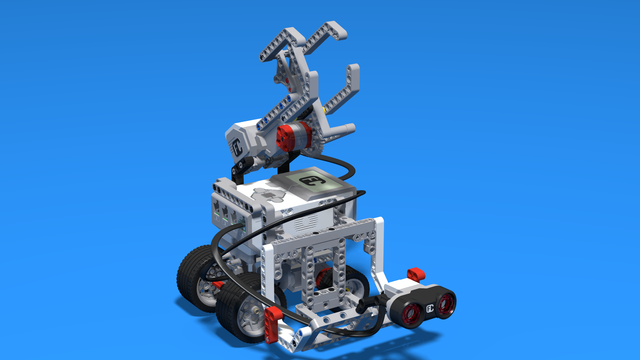
Lesson 7 - Recreational Volleyball
For students who will not take two levels in a row today is their last lesson.
- 7
- 4
- 2
- 3d_rotation 1

Robotics with LEGO - Level 2.5 - Maritime Journey
The fourth level of the Robotics with LEGO curriculum for students from fifth to twelfth grades.
In this level students focus on the rotational sensor that is part of every motor in the robotics set. Students also learn to use the fourth sensor in the robotics set - the gyro sensor.
First few robot constructions imitate sea-animals and their behavior. Students create programs that check whether the robot's claws or pecks have successfully caught an object. That sensor in the motors allows the robots to go back in their lairs even after the use of unlimited movement. The rest of the robots are modeled after boats, yachts, and ships. With the help of the gyro sensor, students can set a course for their robots to a given angle and can detect deviations from the course. In open seas, there may be sea-monsters and the robots are being programmed to detect a sudden change in acceleration with the help of the said sensor.
- 42
- 3:52
- 133

Lesson 7 - Aircraft Carrier
Here is Iknathir - a LEGO Paper Plane Launcher. Just take a piece of paper, fold it to create a paper plane, place it on top of Iknathir, press the lever forward and the plane will be launched in the air. If you are not sure how to make a paper place, we got you covered! Just go to the following tutorial - How to make a simple paper plane. Feel free to experiment with the structure of the plane. How far can your plane go?
- 6
- 4
- 11
- 3d_rotation 1

Robotics with LEGO - Level 2.5 - Maritime Journey
The fourth level of the Robotics with LEGO curriculum for students from fifth to twelfth grades.
In this level students focus on the rotational sensor that is part of every motor in the robotics set. Students also learn to use the fourth sensor in the robotics set - the gyro sensor.
First few robot constructions imitate sea-animals and their behavior. Students create programs that check whether the robot's claws or pecks have successfully caught an object. That sensor in the motors allows the robots to go back in their lairs even after the use of unlimited movement. The rest of the robots are modeled after boats, yachts, and ships. With the help of the gyro sensor, students can set a course for their robots to a given angle and can detect deviations from the course. In open seas, there may be sea-monsters and the robots are being programmed to detect a sudden change in acceleration with the help of the said sensor.
- 42
- 3:52
- 133

Lesson 7 - Aircraft Carrier
Here is Iknathir - a LEGO Paper Plane Launcher. Just take a piece of paper, fold it to create a paper plane, place it on top of Iknathir, press the lever forward and the plane will be launched in the air. If you are not sure how to make a paper place, we got you covered! Just go to the following tutorial - How to make a simple paper plane. Feel free to experiment with the structure of the plane. How far can your plane go?
- 6
- 4
- 11
- 3d_rotation 1
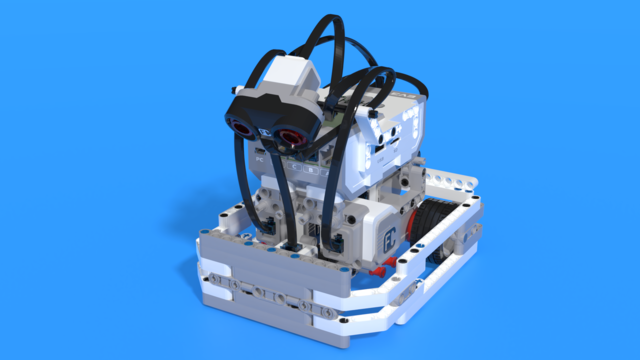
Robotics with LEGO - Level 4.5 Game Time
This is the eighth level of the Robotics with LEGO curriculum for students in fifth to twelfth grades.
With the help of robots designed for games between students, they learn how to work with variables. Robots keep the score of each player and do calculations with the information in the variables.
In order to group functionality all the time, students use the well-known myBlocks. The concept of behavior is introduced and the programs are organized in many threads that exchange information between each other.
At the end of the level, the robots generate problems with numbers and the students must create equations.
- 35
- 13:40
- 221

Lesson 7 - Build-a-bot
For students who will not take two levels in a row today is their last lesson.
- 3
- 3
- 6
- 3d_rotation 0
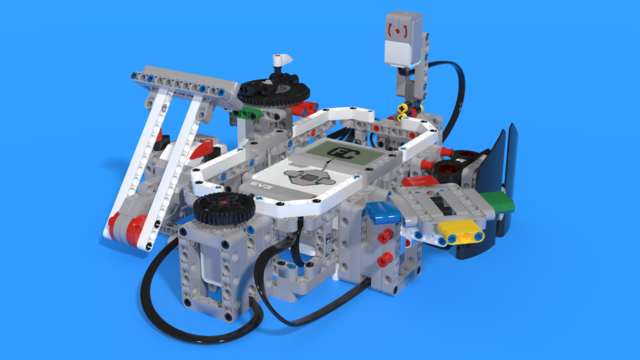
Robotics with LEGO - Level 4.0 - Kinesthetic and Memory Game (in development)
The seventh level of the Robotics with LEGO curriculum for students in sixth or seventh grade.
In this level, student develop a memory training game. The player must remember series of actions like press a button, shake a pole, pull a lever, show one of many colors. In order to program the game, students use many variables and modify their states. Students create their own custom sounds and images, in order to reflect their own personality in the game. In the end of the level, the game stores top scores even after a full shut down with the help of text files.
- 59
- 2:58
- 200
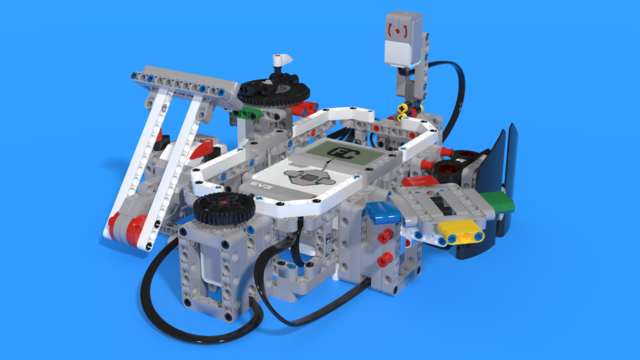
Lesson 7 - Finishing the final product
For students who will not take two levels in a row today is their last lesson.
- 3
- 10
- 7
- 3d_rotation 1
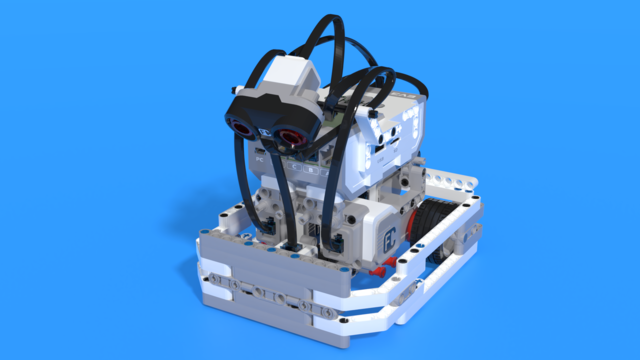
Robotics with LEGO - Level 4.5 Game Time
This is the eighth level of the Robotics with LEGO curriculum for students in fifth to twelfth grades.
With the help of robots designed for games between students, they learn how to work with variables. Robots keep the score of each player and do calculations with the information in the variables.
In order to group functionality all the time, students use the well-known myBlocks. The concept of behavior is introduced and the programs are organized in many threads that exchange information between each other.
At the end of the level, the robots generate problems with numbers and the students must create equations.
- 35
- 13:40
- 221

Lesson 7 - Build-a-bot
For students who will not take two levels in a row today is their last lesson.
- 3
- 3
- 6
- 3d_rotation 0

Python with LEGO Mindstorms EV3 - Level 1
The course introduces students to the programming language Python. We use LEGO Mindstorms EV3 Robots. Python is a popular programming language. It could be used for introducing students to programming, for academic studies, for developing machine learning algorithms and as a general-purpose language.
During the course, students learn how to read and how to develop Python programs. They use an Integrated Development Environment called Visual Studio Code. Robots are programmed to perform interesting and funny tasks like "bringing you water". The level ends with competition on a playing field with boxes.
- 74
- 28:18
- 114

Lesson 7 - Warehouse Robot
For students who will not take two levels in a row today is their last lesson.
- 6
- 3
- 8
- 3d_rotation 2

Python with LEGO Mindstorms EV3 - Level 1
The course introduces students to the programming language Python. We use LEGO Mindstorms EV3 Robots. Python is a popular programming language. It could be used for introducing students to programming, for academic studies, for developing machine learning algorithms and as a general-purpose language.
During the course, students learn how to read and how to develop Python programs. They use an Integrated Development Environment called Visual Studio Code. Robots are programmed to perform interesting and funny tasks like "bringing you water". The level ends with competition on a playing field with boxes.
- 74
- 28:18
- 114

Lesson 7 - Warehouse Robot
For students who will not take two levels in a row today is their last lesson.
- 6
- 3
- 8
- 3d_rotation 2
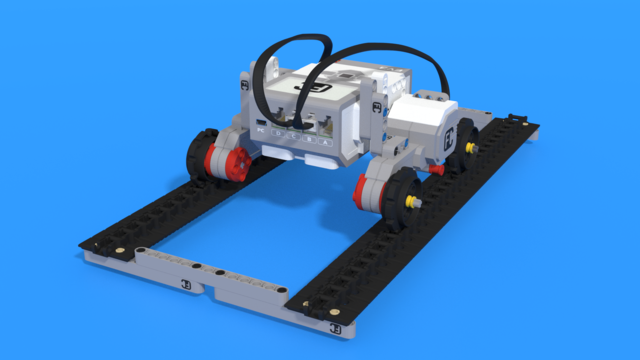
Python with LEGO Mindstorms EV3 - Level 2
In the second level of Python for EV3 robots, students learn in-depth the touch sensor. The sensor is used as an input device for manual control of machines, as well as a sensor for autonomous robots. In a pair of lessons, students build a control panel for the grabber and the movement of a crane. Programming wise, students learn how to fork code with "if-else" constructions, how to create conditional and forever loops with "while" and how to negate conditions with "not" operator. In the end of the lesson, robots can detect obstacles and avoid them, so that they traverse a simple labyrinth.
- 39
- 19:58
- 93

Lesson 7 - Passing through a tunnel
For students who will not take two levels in a row today is their last lesson.
- 10
- 3
- 8
- 3d_rotation 1
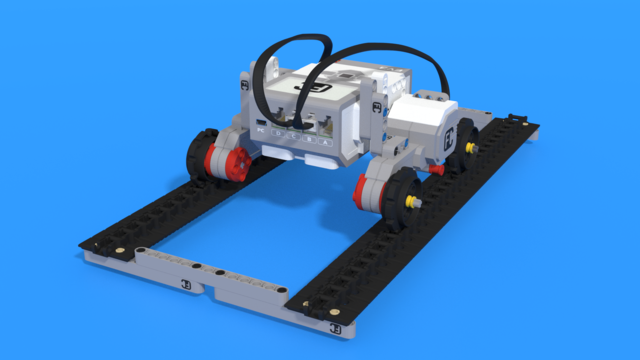
Python with LEGO Mindstorms EV3 - Level 2
In the second level of Python for EV3 robots, students learn in-depth the touch sensor. The sensor is used as an input device for manual control of machines, as well as a sensor for autonomous robots. In a pair of lessons, students build a control panel for the grabber and the movement of a crane. Programming wise, students learn how to fork code with "if-else" constructions, how to create conditional and forever loops with "while" and how to negate conditions with "not" operator. In the end of the lesson, robots can detect obstacles and avoid them, so that they traverse a simple labyrinth.
- 39
- 19:58
- 93

Lesson 7 - Passing through a tunnel
For students who will not take two levels in a row today is their last lesson.
- 10
- 3
- 8
- 3d_rotation 1

Robotics with LEGO SPIKE Prime - Level A1
The first level of the LEGO robotics curriculum for second, third, and fourth-grade students.
A "space adventure", but with robots. Different robot structures are built in this level. The motors are controlled so that the robots perform precise movements around the "earth", "moon" and "sun". We overcome various obstacles after bumping into them thanks to the force sensor. We learn interesting facts about the solar system and space vehicles.
- 64
- 30:30
- 76

Lesson 7 - Spacecrash
For students who will not take two levels in a row today is their last lesson.
- 5
- 4
- 6
- 3d_rotation 1

Robotics with LEGO SPIKE Prime - Level A1
The first level of the LEGO robotics curriculum for second, third, and fourth-grade students.
A "space adventure", but with robots. Different robot structures are built in this level. The motors are controlled so that the robots perform precise movements around the "earth", "moon" and "sun". We overcome various obstacles after bumping into them thanks to the force sensor. We learn interesting facts about the solar system and space vehicles.
- 64
- 30:30
- 76

Lesson 7 - Spacecrash
For students who will not take two levels in a row today is their last lesson.
- 5
- 4
- 6
- 3d_rotation 1
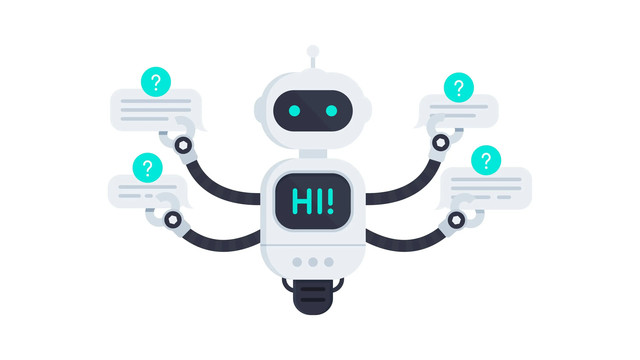
Level 3.7 - Smart Robots
В много от занятията отборите работят върху един робот, като всеки отбор е отговорен за правилното реализиране на поетата от тях функционалност. Задълбочено се разглеждат задаването на входни стойности и използването на изходните стойности на всички блокове. Широко се използват променливи от трите основни типа: Integer, Boolean, Text. Роботите вече пазят богато вътрешно състояние, могат да броят, да изчисляват, да се обосновават логически, с помощта на което взимат много по-правилни решения. Въвежда се използването на паралелно изпълняващи се блокове.
- 15
- 1:03
- 111
Занятие 7 - Робот изследовател (най-близък обект)
For students who will not take two levels in a row today is their last lesson.
- 2
- 10
- 17
- 3d_rotation 1
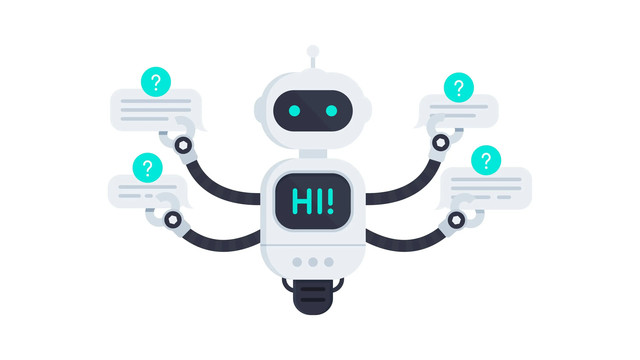
Level 3.7 - Smart Robots
В много от занятията отборите работят върху един робот, като всеки отбор е отговорен за правилното реализиране на поетата от тях функционалност. Задълбочено се разглеждат задаването на входни стойности и използването на изходните стойности на всички блокове. Широко се използват променливи от трите основни типа: Integer, Boolean, Text. Роботите вече пазят богато вътрешно състояние, могат да броят, да изчисляват, да се обосновават логически, с помощта на което взимат много по-правилни решения. Въвежда се използването на паралелно изпълняващи се блокове.
- 15
- 1:03
- 111
Занятие 7 - Робот изследовател (най-близък обект)
For students who will not take two levels in a row today is their last lesson.
- 2
- 10
- 17
- 3d_rotation 1