The color sensors supports different modes of working. In this video we are working with the Reflected light, which is not actually the detected color. Most robotics sensors actually work with reflected light and you should definitely learn how to use this mode.
- #151
- 27 Oct 2015
- 5:40
Reflected light
The sensor emits light. Part of this light is reflected and returned back to the sensor. The reflected light could be in the range of 0 to 100% (at least theoretically). The bright colors reflect a greater percentage of the light that the dark colors. Since the light is red, then a red surface should return the lowest value.
Previous tutorials
English
The next thing that I would like to discuss about the color sensor is to enter into more details on how exactly does the color sensor work and the options of the block when programming which means that we can program it for color, for reflected light and how does it work for reflected light.
When you click at a wait block that is waiting for the color sensor you can see in the menu that you can compare a color and second option reflected light. What's the difference between the 2 options? Color detects the color over which the robot is. The reflected light is more simple and it only gives you one number which tells you how much of the light got reflected back from the surface.
For example, the sensor emits a 100% light and part of this light gets reflected and gets returned back to the sensor. If we are over some bright color more of the light will return. If we are over some dark color less of the light will return. Let's check this. Currently I'll select to see the reflected light and
I'm currently over the bright table and I see that about 19% of the light gets reflected and this is what this arrow here means that is gets reflected from the surface, 19%. If I move the robot over the black line
we can see that about 5% of the light gets reflected. This is how we can distinguish bright from dark colors. This values might be different from your sensor, it depends on the calibration but I'm not going to enter into details about the calibration. For the moment what you need to know is that the sensor emits light, part of this light gets reflected, received from the sensor and depending on how much light is reflected you can know the color of the surface over which the robot is. We'll change our program in the following way. We move forward until we detect a surface that reflects about 90% of the light so only 10% of the light gets back to the sensor less than 10%, which means black, then we stop, move forward until color sensor, we are somewhere over a surface that reflects more light and more light gets back to the sensor, about more than 10% of the light.
These are our threshold values, so black is something below 10%, bright is something above 10%. The specific values might be different for your robot, you must try them out to see what are the values, in my case in our robot, these are 5 and 19 and the middle between 5 and 19 is about 10. Let's see if our program works. Downloading and running the program.
As you can see the program behaves in the same way only this time it is not using the color of the Mindstorms EV3 color sensor but it's using the detected reflected light. Part of the light gets reflected from the surface of the table and return back to the sensor. We are using this reflected light to know what the color of the surface is. This here was a short and small introduction in the color sensor and how we can use it. In some of the next videos we'll enter into more detail. We've also built other videos. Now let's try a few program that you can use at home or in the classroom to experiment with the color sensor.
Courses and lessons with this Tutorial
This Tutorial is used in the following courses and lessons
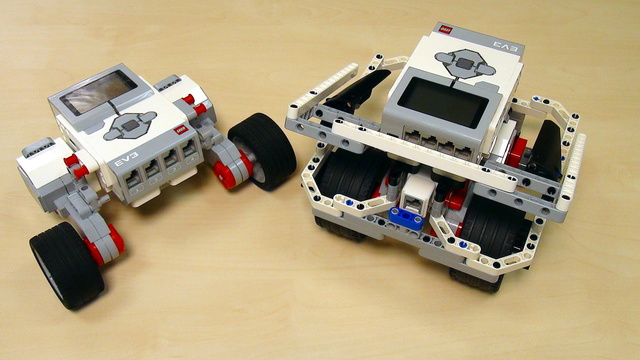
EV3 Basic Course. Introduction to robot programming, construction and sensor use
This course is designed for students, mentors and teachers that are completely new to LEGO Mindstorms EV3 robots and would like to start using them to learn, in classes or at competitions. It is quite different from previously built resources at FLLCasts because it makes no assumption on any previous knowledge and tries to introduce everything step-by-step.
- 38
- 193:26
- 30

Color Sensor
Very simple and basic introduction to the color sensor in the LEGO Mindstorms EV3 set. The first program is to stop at a line. Then we can move from stoping at line to counting lines and even more complex tasks.
- 8
- 0
- 3
- 3d_rotation 0

Instructors Remote Training
If you are working with students and you want to introduce Robotics to your class or you want to mentor a FLL team, but you are insecure about your technical knowledge in the Robotics field, then this is the right place for you. Having in mind teachers' busy schedule, we have design two different schedules and added an option to design one just for you. FLLCasts's Mindstorms EV3 Robotics Online Training is the perfect match for any teacher.
After the completion of each task the participant has to upload his solution for verification.
- 183
- 280:11
- 156

Color Sensor
What is color?
If I ask you what the color of the ball on the picture below is, you will surely answer red without hesitation. All of you know what is meant when we talk about the color of an object, but what is actually color? This is one of the most natural concepts whose meaning and origin people often fail to realize.
All of you know what is meant when we talk about the color of an object, but what is actually color? This is one of the most natural concepts whose meaning and origin people often fail to realize.
- 9
- 0
- 4
- 3d_rotation 0

Instructors Remote Training
If you are working with students and you want to introduce Robotics to your class or you want to mentor a FLL team, but you are insecure about your technical knowledge in the Robotics field, then this is the right place for you. Having in mind teachers' busy schedule, we have design two different schedules and added an option to design one just for you. FLLCasts's Mindstorms EV3 Robotics Online Training is the perfect match for any teacher.
After the completion of each task the participant has to upload his solution for verification.
- 183
- 280:11
- 156

Color Sensor Theory and Practice
Very simple and basic introduction to the color sensor in the LEGO Mindstorms EV3 set. The first program is to stop at a line. Then we can move from stoping at line to counting lines and even more complex tasks.
- 5
- 0
- 0
- 3d_rotation 0