Remember to provide feedback to students regularly. It's important to give structured feedback in the form of a grade. Today, you'll need to grade your students following this article.

To access the full video please subscribe to FLLCasts.com
- #616
- 21 Aug 2017
Therefore, it is crucial to observe your students and imagine how they might do in their next tasks. Your expectations will guide you in assigning ranks to your students.
In the rank column, insert a value from 4 to 8. Students who have missed more than 3 classes or have not attended the course at all shall not receive any ranks.
Ranks are the following:
- 4 - The student does not understand the material and is not interested in robotics. This is a student you would not like to see in the next couple of months.
- 5 - The student does not understand the material well but is trying. This student will have problems in the next level, but it would be better to pay some attention to them rather than make them leave the course.
- 6 - The student cannot solve all the given tasks.
- 7 - The student can solve all the given tasks.
- 8 - The student solves all tasks, needs additional tasks, and amazes the teacher with their deep understanding, ambition, and dedication to the classes.
In addition to the knowledge, the rank reflects the student’s discipline and dedication which means you can upgrade or downgrade the student’s rank by one.
If you have any doubts, it would be better to give students a higher rank in the first levels. Then, in the more advanced levels, you can rank them with a lower rank but add a point for behavior.
Practical advice: start with students who you think deserve the highest rank in the group and fill it in. Then, continue with students who deserve a lower rank until you cover all students.
Ranks, as all marks, are subjective, but you should have a good explanation for the rank you give. That explanation will be written down later and will be sent as feedback to students' parents.
The teacher gives the rank based on the following qualities and skills:
Personal qualities include discipline in the classroom and attitude to the tasks.
Development reflects students improve over levels. If a student is great but is less motivated compared to the previous level, their development is zero. If a student is good, but the previous level was poor or mediocre, their development is 1 or 2. Mathematically put, development is the first derivative of a student’s progress over time.
Knowledge is simply how many tasks a student has solved in class. That is easy to track with the help of the platform, section Grades.
One purpose of the ranks is to exchange universal information about students between teachers. The other is to provoke a short discussion between the teacher and the student about the conduct and the further development of the respective student at the end of a level. The third purpose is as a filter - students with ranks less than 7 cannot participate in а team for the FLL Competition.
A teacher should use the ranks as a motivational tool. A lower rank will motivate some students to perform better at the next level. A higher rank could motivate a student to defend the trust in his potential. A teacher should be able to evaluate the psychological impact of a given rank and the words he will use when explaining the rank to the student. A simple rule is that when you are in doubt between two ranks, give the higher rank. That will make everybody happier!
Courses and lessons with this Tutorial
This Tutorial is used in the following courses and lessons

Level A1. Introduction. Robotics with LEGO
Introduction to robotics - The first level of the Robotics with LEGO curriculum for students in second, third or fourth grades. A journey in space, with robots. Various constructions with robots are built. Learn how to control the motors so that the robot navigates around the Sun, the Moon and Earth in various ways. Getting to know the first of the sensors. The robot can feel its surroundings with the help of the Touch sensor and avoid obstacles.
- 142
- 133:42
- 187
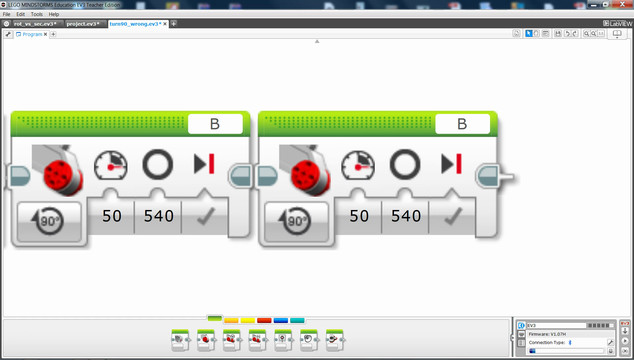
Lesson 5 - Clearing a landing spot
Remember to provide feedback to students regularly. It's important to give structured feedback in the form of a grade. Today, you'll need to grade your students following this article.
- 11
- 3
- 5
- 3d_rotation 0

Level A2. "Space exploration". Robotics with LEGO
The second level of the Robotics with LEGO curriculum for students in second, third or fourth grades.
A new sensor is introduced - the Ultrasonic distance sensor can help the robot avoid obstacles. Students work with new concepts like loop, degrees and medium motor. Robots can now do two different actions at the same time - while solving missions on a field, the third motor clears detected obstacles. The first robot with chain-treads is built.
- 63
- 3:02
- 117

Lesson 5 - Navigation in a Labyrinth
Remember to provide feedback to students regularly. It's important to give structured feedback in the form of a grade. Today, you'll need to grade your students following this article.
- 10
- 3
- 2
- 3d_rotation 1
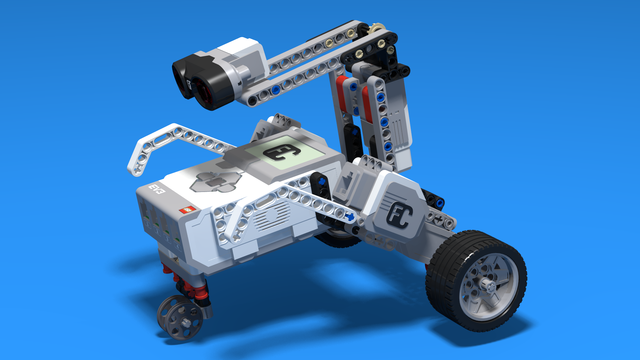
Level B1. "Spy gadgets". Robotics with LEGO
The third level of the Robotics with LEGO curriculum for students in second, third or fourth grades.
In these lessons, we stress on more complex and challenging robots. The concept of Condition is introduced. Students learn about physics concepts of inertia and center of mass. Robots with two sensors are built and students program both of them. Programming becomes more complex as robots now can make complex decisions. "Spy"-robots sneakily follow their targets, trying to be undetected.
- 30
- 7:30
- 108
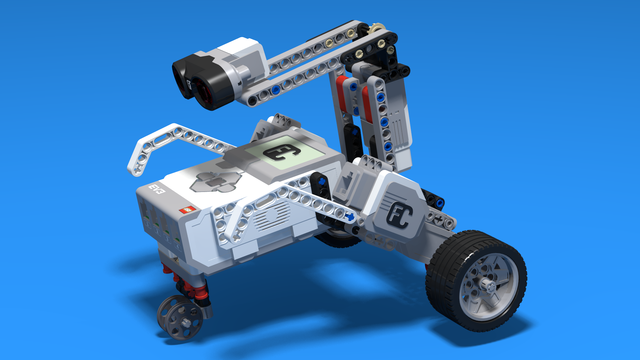
Lesson 5 - Eavesdropping robot
Remember to provide feedback to students regularly. It's important to give structured feedback in the form of a grade. Today, you'll need to grade your students following this article.
- 4
- 5
- 3
- 3d_rotation 1

Level B2. "Military Technologies". Robotics with LEGO
The firfth level of the Robotics with LEGO curriculum for students in second, third or fourth grades.
The students build many robots with chain-treads. The Color Sensor is introduced and robots use it to recognize the colors of the objects around them. Students learn about gears, basic gear constructions, and their application. Robots now can stop on a black line and can follow a line using their sensor.
- 37
- 6:37
- 111
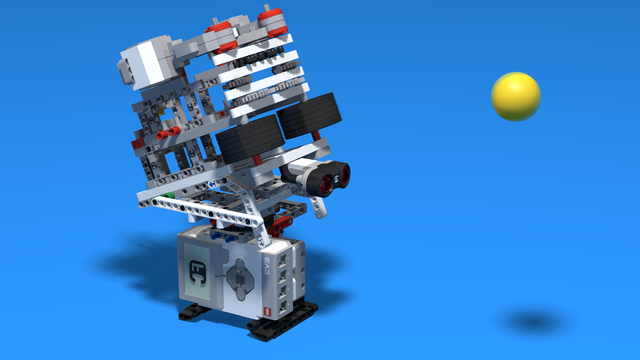
Lesson 5 - Shooting Balls
Remember to provide feedback to students regularly. It's important to give structured feedback in the form of a grade. Today, you'll need to grade your students following this article.
- 5
- 3
- 10
- 3d_rotation 1

Level C2. "Cooperation". Robotics with LEGO
The sixth level of the Robotics with LEGO curriculum for students in third or fourth grade.
For the first time two different robots are required to solve a challenge. Students learn how to cooperate and find a common approach to the challenges and how to distribute their roles. Various robots are built, even a crane that loads a truck. Students use two sensors at the same time so that they find their target and find out whether their partner-robot is ready with their part of the challenge.
- 41
- 6:39
- 137

Lesson 5 - Relay game
Remember to provide feedback to students regularly. It's important to give structured feedback in the form of a grade. Today, you'll need to grade your students following this article.
- 8
- 6
- 12
- 3d_rotation 1

Level B2. "Military Technologies". Robotics with LEGO
The firfth level of the Robotics with LEGO curriculum for students in second, third or fourth grades.
The students build many robots with chain-treads. The Color Sensor is introduced and robots use it to recognize the colors of the objects around them. Students learn about gears, basic gear constructions, and their application. Robots now can stop on a black line and can follow a line using their sensor.
- 37
- 6:37
- 111
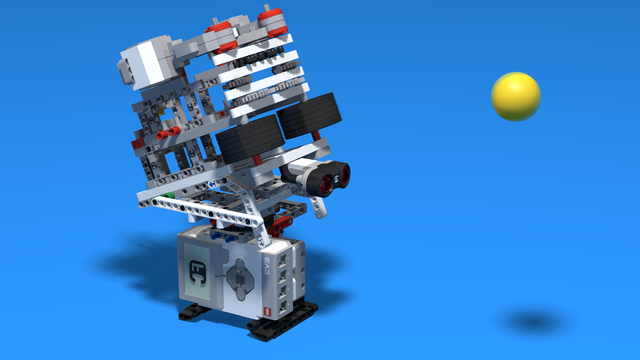
Lesson 5 - Shooting Balls
Remember to provide feedback to students regularly. It's important to give structured feedback in the form of a grade. Today, you'll need to grade your students following this article.
- 5
- 3
- 10
- 3d_rotation 1

Robotics with LEGO - Level 3.0 - Security systems
This is the fifth level of the Robotics with LEGO curriculum for students in fifth to twelfth grades.
In this level students will learn how to work with data measured by the sensors. The concept of Algorithm is introduced and the programs perform calculations without knowing the values beforehand. The programming blocks transfer data between each other via data wires. The robots are designed to address the problems of security systems. Variety of alarm systems are built and the physical principles of different security methods are considered.
- 50
- 1:03
- 213

Lesson 5 - Radar for escapees
Remember to provide feedback to students regularly. It's important to give structured feedback in the form of a grade. Today, you'll need to grade your students following this article.
- 4
- 6
- 10
- 3d_rotation 0
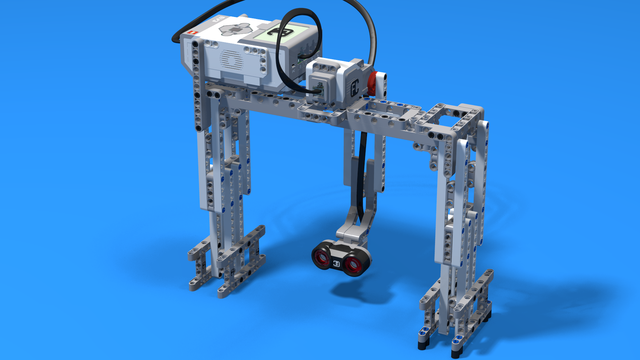
Robotics with LEGO - Level 3.5 - Measuring tools
The sixth level of the Robotics with LEGO curriculum for students in sixth or seventh grade.
In this level, we introduce student-created myBlocks. Any functionality that is used in several places in a program is grouped into myBlock thus shortening the program's length. Students create blocks that return the result of calculations as an output parameter. Input parameters can change the calculations in the myBlocks. The robot constructions measure physical properties like linear or rotational speed, the fuel level in a tank, or length, area and volume.
- 58
- 0:00
- 185

Lesson 5 - Piggy bank. Counting money
Remember to provide feedback to students regularly. It's important to give structured feedback in the form of a grade. Today, you'll need to grade your students following this article.
- 7
- 5
- 2
- 3d_rotation 1

Robotics with LEGO - Level 1.0 - Adventure in Space
The first level of the Robotics with LEGO curriculum for students in fifth to twelfth grades.
Various constructions with robots are built. Learn how to control the motors so that the robot navigates around the Moon and Earth in various ways. Getting to know the first two sensors. The robot can feel its surroundings with the help of the Touch sensor and avoid obstacles.
The Ultrasonic distance sensor can help the robot avoid obstacles. Students work with concepts like loop, degrees and medium motor. Robots can now do two different actions at the same time - while solving missions on a field, the third motor clears detected obstacles.
- 126
- 123:52
- 150

Lesson 5 - Ultrasonic sensor
Remember to provide feedback to students regularly. It's important to give structured feedback in the form of a grade. Today, you'll need to grade your students following this article.
- 9
- 5
- 4
- 3d_rotation 1

Robotics with LEGO - Level 1.0 - Adventure in Space
The first level of the Robotics with LEGO curriculum for students in fifth to twelfth grades.
Various constructions with robots are built. Learn how to control the motors so that the robot navigates around the Moon and Earth in various ways. Getting to know the first two sensors. The robot can feel its surroundings with the help of the Touch sensor and avoid obstacles.
The Ultrasonic distance sensor can help the robot avoid obstacles. Students work with concepts like loop, degrees and medium motor. Robots can now do two different actions at the same time - while solving missions on a field, the third motor clears detected obstacles.
- 126
- 123:52
- 150

Lesson 5 - Ultrasonic sensor
Remember to provide feedback to students regularly. It's important to give structured feedback in the form of a grade. Today, you'll need to grade your students following this article.
- 9
- 5
- 4
- 3d_rotation 1

Level A2. "Space exploration". Robotics with LEGO
The second level of the Robotics with LEGO curriculum for students in second, third or fourth grades.
A new sensor is introduced - the Ultrasonic distance sensor can help the robot avoid obstacles. Students work with new concepts like loop, degrees and medium motor. Robots can now do two different actions at the same time - while solving missions on a field, the third motor clears detected obstacles. The first robot with chain-treads is built.
- 63
- 3:02
- 117

Lesson 5 - Navigation in a Labyrinth
Remember to provide feedback to students regularly. It's important to give structured feedback in the form of a grade. Today, you'll need to grade your students following this article.
- 10
- 3
- 2
- 3d_rotation 1

Robotics with LEGO - Level Pi (Pre-release)
The third level of the Robotics with LEGO curriculum for students in from 10 to 12 years old.
Learn how the Color sensor works. Your robots can do different behaviours, after checking specific conditions. Robots can become fast speed cars or heavy lifting cranes by the means of gear-trains.
(CourseBook is still available only in Bulgarian)
- 7
- 0:00
- 67

Level Y. The Younglings (Pre-release)
The absolute starter. A new course book for students that are first grade (7-8 year old). If a student is to young to join the 8-10 years curriculum this is the place where he/she should start.
The course book contains a number of well structured 2-hourse classes for the youngest students that we've ever managed to productively include in a LEGO Mindstorms EV3 Robotics courses, groups and classes.
(Course book available only in Bulgarian and will soon be translated)
- 14
- 2:49
- 102

Lesson 5
Remember to provide feedback to students regularly. It's important to give structured feedback in the form of a grade. Today, you'll need to grade your students following this article.
- 2
- 2
- 1
- 3d_rotation 0
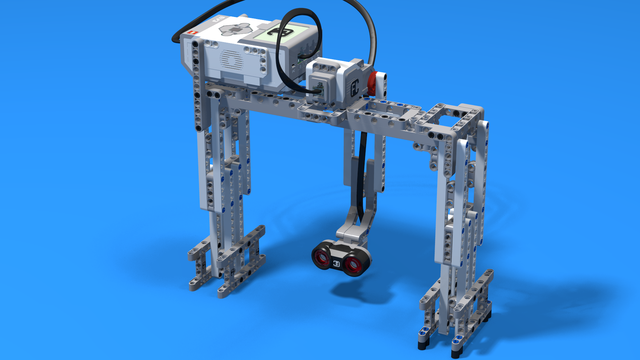
Robotics with LEGO - Level 3.5 - Measuring tools
The sixth level of the Robotics with LEGO curriculum for students in sixth or seventh grade.
In this level, we introduce student-created myBlocks. Any functionality that is used in several places in a program is grouped into myBlock thus shortening the program's length. Students create blocks that return the result of calculations as an output parameter. Input parameters can change the calculations in the myBlocks. The robot constructions measure physical properties like linear or rotational speed, the fuel level in a tank, or length, area and volume.
- 58
- 0:00
- 185

Lesson 5 - Piggy bank. Counting money
Remember to provide feedback to students regularly. It's important to give structured feedback in the form of a grade. Today, you'll need to grade your students following this article.
- 7
- 5
- 2
- 3d_rotation 1

Level D2. "Seafaring". Robotics with LEGO
The eighth level of the Robotics with LEGO curriculum for students in third or fourth grade.
In this level, students learn to use the fourth sensor in the robotics set - the gyro sensor. The robots are modeled after boats, yachts, and ships. With the help of the gyro sensor, students can set a course for their robots to a given angle and can detect deviations from the course. In open seas, there may be sea-monsters and the robots are being programmed to detect a sudden change in acceleration with the help of the said sensor.
- 24
- 2:49
- 107

Lesson 5 - Following a direction
Remember to provide feedback to students regularly. It's important to give structured feedback in the form of a grade. Today, you'll need to grade your students following this article.
- 5
- 3
- 8
- 3d_rotation 0
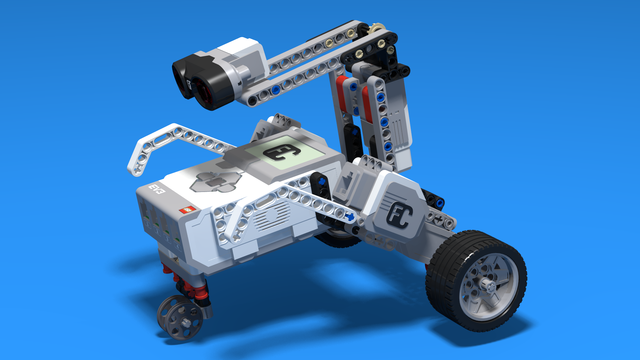
Level B1. "Spy gadgets". Robotics with LEGO
The third level of the Robotics with LEGO curriculum for students in second, third or fourth grades.
In these lessons, we stress on more complex and challenging robots. The concept of Condition is introduced. Students learn about physics concepts of inertia and center of mass. Robots with two sensors are built and students program both of them. Programming becomes more complex as robots now can make complex decisions. "Spy"-robots sneakily follow their targets, trying to be undetected.
- 30
- 7:30
- 108
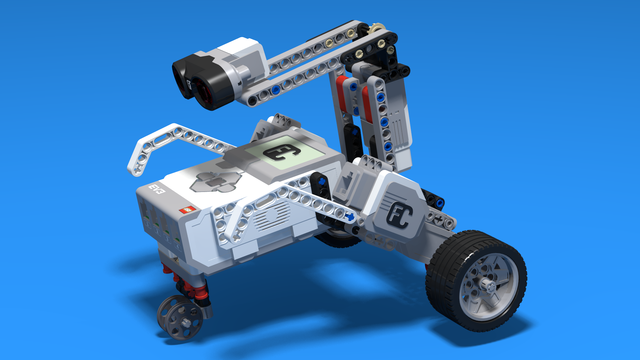
Lesson 5 - Eavesdropping robot
Remember to provide feedback to students regularly. It's important to give structured feedback in the form of a grade. Today, you'll need to grade your students following this article.
- 4
- 5
- 3
- 3d_rotation 1

Robotics with LEGO - Level 1.5 - Spy games
The second level of the Robotics with LEGO curriculum for students from fifth to twelfth grades.
Students build multiple robots with thread chains and become familiar with the physical concepts of momentum and center of gravity. The concept of gears, their use and basic constructions involving gears are studied.
The new concept of "condition" is introduced in programming. Robots are becoming smarter as they can make complex decisions on their own. "Spy robots" follow their targets and avoid being noticed. This level introduces the light sensor which the robots use to recognize the colors of the objects they are looking for. Robots can stop on a black line and follow a route marked with a colored line on the floor.
The spy's most complex mission in the end of the level is to turn into a sumo wrestler and defeat any other robot in the ring.
- 56
- 12:47
- 136

Lesson 5 - Tank with Gear wheels
Remember to provide feedback to students regularly. It's important to give structured feedback in the form of a grade. Today, you'll need to grade your students following this article.
- 4
- 3
- 2
- 3d_rotation 2

Robotics with LEGO - Level 1.5 - Spy games
The second level of the Robotics with LEGO curriculum for students from fifth to twelfth grades.
Students build multiple robots with thread chains and become familiar with the physical concepts of momentum and center of gravity. The concept of gears, their use and basic constructions involving gears are studied.
The new concept of "condition" is introduced in programming. Robots are becoming smarter as they can make complex decisions on their own. "Spy robots" follow their targets and avoid being noticed. This level introduces the light sensor which the robots use to recognize the colors of the objects they are looking for. Robots can stop on a black line and follow a route marked with a colored line on the floor.
The spy's most complex mission in the end of the level is to turn into a sumo wrestler and defeat any other robot in the ring.
- 56
- 12:47
- 136

Lesson 5 - Tank with Gear wheels
Remember to provide feedback to students regularly. It's important to give structured feedback in the form of a grade. Today, you'll need to grade your students following this article.
- 4
- 3
- 2
- 3d_rotation 2

Level C1. "Transportation". Robotics with LEGO
This is the fifth level in the Robotics with LEGO curriculum for students in third or fourth grade.
For the first time robots with steering wheels are built in this level. Those robots use one or two drive motors. The work of the differential and its usage in vehicles is explored. Students learn in-depth the working of the light sensor to create better line-following programs. The first two-wheeled motorcycle-robot is built.
- 33
- 1:03
- 110

Lesson 5 - Boat for line following with 3 states
Remember to provide feedback to students regularly. It's important to give structured feedback in the form of a grade. Today, you'll need to grade your students following this article.
- 5
- 3
- 8
- 3d_rotation 1

Level C1. "Transportation". Robotics with LEGO
This is the fifth level in the Robotics with LEGO curriculum for students in third or fourth grade.
For the first time robots with steering wheels are built in this level. Those robots use one or two drive motors. The work of the differential and its usage in vehicles is explored. Students learn in-depth the working of the light sensor to create better line-following programs. The first two-wheeled motorcycle-robot is built.
- 33
- 1:03
- 110

Lesson 5 - Boat for line following with 3 states
Remember to provide feedback to students regularly. It's important to give structured feedback in the form of a grade. Today, you'll need to grade your students following this article.
- 5
- 3
- 8
- 3d_rotation 1
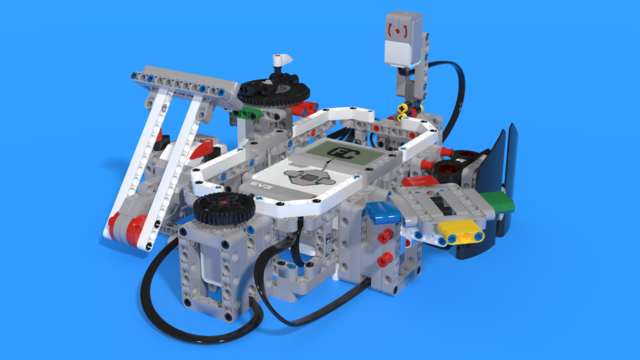
Robotics with LEGO - Level 4.0 - Kinesthetic and Memory Game (in development)
The seventh level of the Robotics with LEGO curriculum for students in sixth or seventh grade.
In this level, student develop a memory training game. The player must remember series of actions like press a button, shake a pole, pull a lever, show one of many colors. In order to program the game, students use many variables and modify their states. Students create their own custom sounds and images, in order to reflect their own personality in the game. In the end of the level, the game stores top scores even after a full shut down with the help of text files.
- 59
- 2:58
- 200

Lesson 5 - Playing with colors and Top Scores memory
Remember to provide feedback to students regularly. It's important to give structured feedback in the form of a grade. Today, you'll need to grade your students following this article.
- 3
- 6
- 6
- 3d_rotation 4
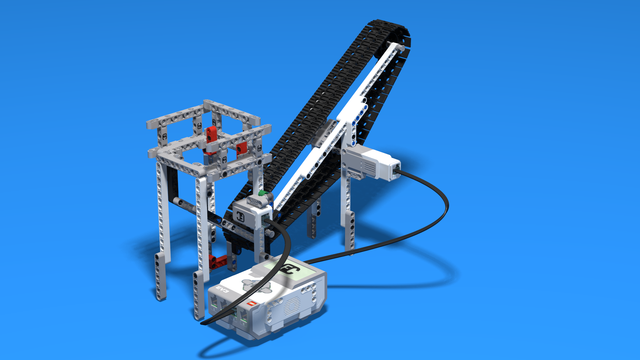
Robotics with LEGO - Level 2.0 - Robots in Factories
The third level of the Robotics with LEGO curriculum for students from fifth to twelfth grades.
Robots in this level use two or three sensors at a time and students create more complex programs for them. The work of the differential and its usage in vehicles with one drive motor is explored. Robots interact with each other and transfer information or material between themselves. Students learn in depth how to create smoother line-following programs. In the end of the workday, robots leave the conveyor belt and relax with a recreational game of volleyball.
- 44
- 15:01
- 129

Lesson 5 - Robo Car
Remember to provide feedback to students regularly. It's important to give structured feedback in the form of a grade. Today, you'll need to grade your students following this article.
- 6
- 4
- 11
- 3d_rotation 1

Level C2. "Cooperation". Robotics with LEGO
The sixth level of the Robotics with LEGO curriculum for students in third or fourth grade.
For the first time two different robots are required to solve a challenge. Students learn how to cooperate and find a common approach to the challenges and how to distribute their roles. Various robots are built, even a crane that loads a truck. Students use two sensors at the same time so that they find their target and find out whether their partner-robot is ready with their part of the challenge.
- 41
- 6:39
- 137

Lesson 5 - Relay game
Remember to provide feedback to students regularly. It's important to give structured feedback in the form of a grade. Today, you'll need to grade your students following this article.
- 8
- 6
- 12
- 3d_rotation 1
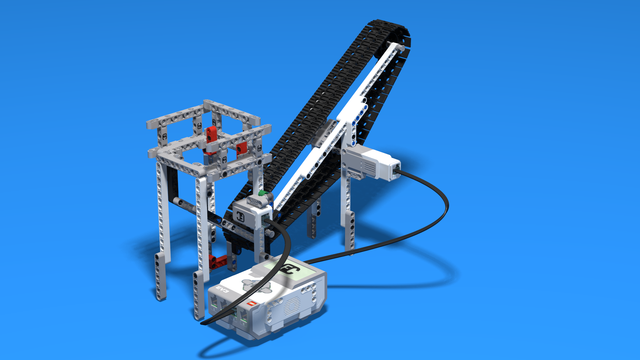
Robotics with LEGO - Level 2.0 - Robots in Factories
The third level of the Robotics with LEGO curriculum for students from fifth to twelfth grades.
Robots in this level use two or three sensors at a time and students create more complex programs for them. The work of the differential and its usage in vehicles with one drive motor is explored. Robots interact with each other and transfer information or material between themselves. Students learn in depth how to create smoother line-following programs. In the end of the workday, robots leave the conveyor belt and relax with a recreational game of volleyball.
- 44
- 15:01
- 129

Lesson 5 - Robo Car
Remember to provide feedback to students regularly. It's important to give structured feedback in the form of a grade. Today, you'll need to grade your students following this article.
- 6
- 4
- 11
- 3d_rotation 1

Robotics with LEGO - Level 2.5 - Maritime Journey
The fourth level of the Robotics with LEGO curriculum for students from fifth to twelfth grades.
In this level students focus on the rotational sensor that is part of every motor in the robotics set. Students also learn to use the fourth sensor in the robotics set - the gyro sensor.
First few robot constructions imitate sea-animals and their behavior. Students create programs that check whether the robot's claws or pecks have successfully caught an object. That sensor in the motors allows the robots to go back in their lairs even after the use of unlimited movement. The rest of the robots are modeled after boats, yachts, and ships. With the help of the gyro sensor, students can set a course for their robots to a given angle and can detect deviations from the course. In open seas, there may be sea-monsters and the robots are being programmed to detect a sudden change in acceleration with the help of the said sensor.
- 42
- 3:52
- 133

Lesson 5 - Personal Yacht
Remember to provide feedback to students regularly. It's important to give structured feedback in the form of a grade. Today, you'll need to grade your students following this article.
- 7
- 3
- 10
- 3d_rotation 0

Robotics with LEGO - Level 2.5 - Maritime Journey
The fourth level of the Robotics with LEGO curriculum for students from fifth to twelfth grades.
In this level students focus on the rotational sensor that is part of every motor in the robotics set. Students also learn to use the fourth sensor in the robotics set - the gyro sensor.
First few robot constructions imitate sea-animals and their behavior. Students create programs that check whether the robot's claws or pecks have successfully caught an object. That sensor in the motors allows the robots to go back in their lairs even after the use of unlimited movement. The rest of the robots are modeled after boats, yachts, and ships. With the help of the gyro sensor, students can set a course for their robots to a given angle and can detect deviations from the course. In open seas, there may be sea-monsters and the robots are being programmed to detect a sudden change in acceleration with the help of the said sensor.
- 42
- 3:52
- 133

Lesson 5 - Personal Yacht
Remember to provide feedback to students regularly. It's important to give structured feedback in the form of a grade. Today, you'll need to grade your students following this article.
- 7
- 3
- 10
- 3d_rotation 0
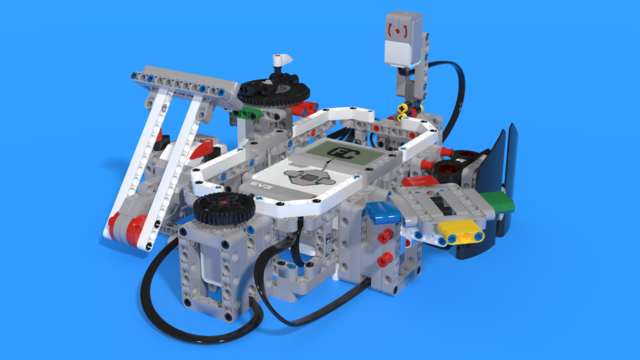
Robotics with LEGO - Level 4.0 - Kinesthetic and Memory Game (in development)
The seventh level of the Robotics with LEGO curriculum for students in sixth or seventh grade.
In this level, student develop a memory training game. The player must remember series of actions like press a button, shake a pole, pull a lever, show one of many colors. In order to program the game, students use many variables and modify their states. Students create their own custom sounds and images, in order to reflect their own personality in the game. In the end of the level, the game stores top scores even after a full shut down with the help of text files.
- 59
- 2:58
- 200

Lesson 5 - Playing with colors and Top Scores memory
Remember to provide feedback to students regularly. It's important to give structured feedback in the form of a grade. Today, you'll need to grade your students following this article.
- 3
- 6
- 6
- 3d_rotation 4
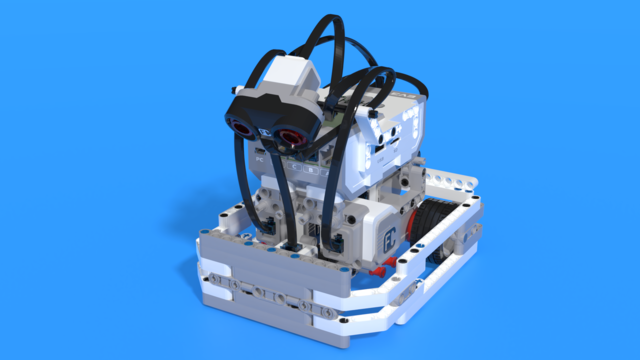
Robotics with LEGO - Level 4.5 Game Time
This is the eighth level of the Robotics with LEGO curriculum for students in fifth to twelfth grades.
With the help of robots designed for games between students, they learn how to work with variables. Robots keep the score of each player and do calculations with the information in the variables.
In order to group functionality all the time, students use the well-known myBlocks. The concept of behavior is introduced and the programs are organized in many threads that exchange information between each other.
At the end of the level, the robots generate problems with numbers and the students must create equations.
- 35
- 13:40
- 221

Lesson 5 - TV Show: "Equation Generation and Deduction"
Remember to provide feedback to students regularly. It's important to give structured feedback in the form of a grade. Today, you'll need to grade your students following this article.
- 4
- 11
- 6
- 3d_rotation 1
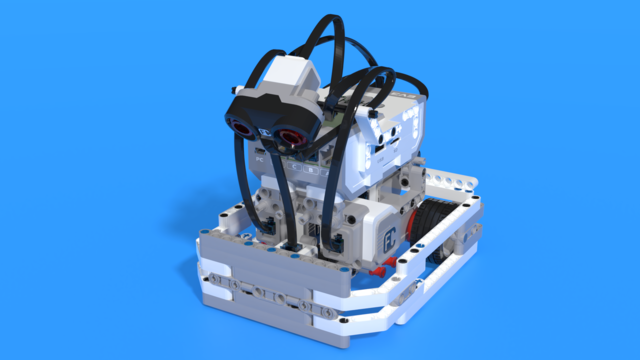
Robotics with LEGO - Level 4.5 Game Time
This is the eighth level of the Robotics with LEGO curriculum for students in fifth to twelfth grades.
With the help of robots designed for games between students, they learn how to work with variables. Robots keep the score of each player and do calculations with the information in the variables.
In order to group functionality all the time, students use the well-known myBlocks. The concept of behavior is introduced and the programs are organized in many threads that exchange information between each other.
At the end of the level, the robots generate problems with numbers and the students must create equations.
- 35
- 13:40
- 221

Lesson 5 - TV Show: "Equation Generation and Deduction"
Remember to provide feedback to students regularly. It's important to give structured feedback in the form of a grade. Today, you'll need to grade your students following this article.
- 4
- 11
- 6
- 3d_rotation 1

Python with LEGO Mindstorms EV3 - Level 1
The course introduces students to the programming language Python. We use LEGO Mindstorms EV3 Robots. Python is a popular programming language. It could be used for introducing students to programming, for academic studies, for developing machine learning algorithms and as a general-purpose language.
During the course, students learn how to read and how to develop Python programs. They use an Integrated Development Environment called Visual Studio Code. Robots are programmed to perform interesting and funny tasks like "bringing you water". The level ends with competition on a playing field with boxes.
- 74
- 28:18
- 114

Lesson 5 - Educational toy: Learn to read the clock
Remember to provide feedback to students regularly. It's important to give structured feedback in the form of a grade. Today, you'll need to grade your students following this article.
- 7
- 10
- 16
- 3d_rotation 1

Python with LEGO Mindstorms EV3 - Level 1
The course introduces students to the programming language Python. We use LEGO Mindstorms EV3 Robots. Python is a popular programming language. It could be used for introducing students to programming, for academic studies, for developing machine learning algorithms and as a general-purpose language.
During the course, students learn how to read and how to develop Python programs. They use an Integrated Development Environment called Visual Studio Code. Robots are programmed to perform interesting and funny tasks like "bringing you water". The level ends with competition on a playing field with boxes.
- 74
- 28:18
- 114

Lesson 5 - Educational toy: Learn to read the clock
Remember to provide feedback to students regularly. It's important to give structured feedback in the form of a grade. Today, you'll need to grade your students following this article.
- 7
- 10
- 16
- 3d_rotation 1
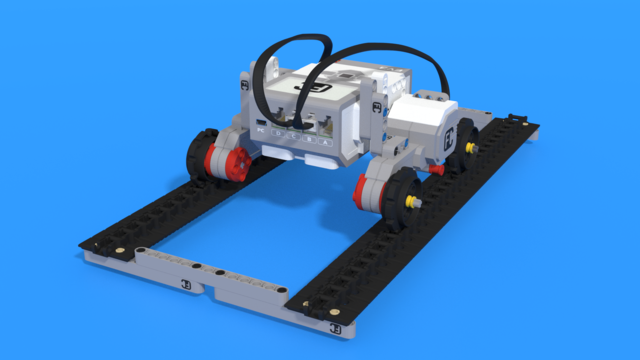
Python with LEGO Mindstorms EV3 - Level 2
In the second level of Python for EV3 robots, students learn in-depth the touch sensor. The sensor is used as an input device for manual control of machines, as well as a sensor for autonomous robots. In a pair of lessons, students build a control panel for the grabber and the movement of a crane. Programming wise, students learn how to fork code with "if-else" constructions, how to create conditional and forever loops with "while" and how to negate conditions with "not" operator. In the end of the lesson, robots can detect obstacles and avoid them, so that they traverse a simple labyrinth.
- 39
- 19:58
- 93

Lesson 5 - Railroad Handcar
Remember to provide feedback to students regularly. It's important to give structured feedback in the form of a grade. Today, you'll need to grade your students following this article.
- 4
- 7
- 3
- 3d_rotation 1
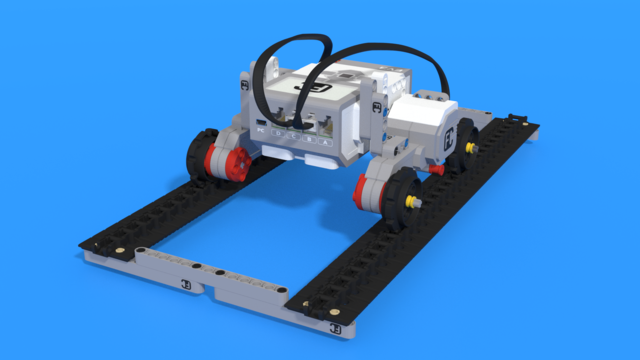
Python with LEGO Mindstorms EV3 - Level 2
In the second level of Python for EV3 robots, students learn in-depth the touch sensor. The sensor is used as an input device for manual control of machines, as well as a sensor for autonomous robots. In a pair of lessons, students build a control panel for the grabber and the movement of a crane. Programming wise, students learn how to fork code with "if-else" constructions, how to create conditional and forever loops with "while" and how to negate conditions with "not" operator. In the end of the lesson, robots can detect obstacles and avoid them, so that they traverse a simple labyrinth.
- 39
- 19:58
- 93

Lesson 5 - Railroad Handcar
Remember to provide feedback to students regularly. It's important to give structured feedback in the form of a grade. Today, you'll need to grade your students following this article.
- 4
- 7
- 3
- 3d_rotation 1

Level A1. Introduction. Robotics with LEGO
Introduction to robotics - The first level of the Robotics with LEGO curriculum for students in second, third or fourth grades. A journey in space, with robots. Various constructions with robots are built. Learn how to control the motors so that the robot navigates around the Sun, the Moon and Earth in various ways. Getting to know the first of the sensors. The robot can feel its surroundings with the help of the Touch sensor and avoid obstacles.
- 142
- 133:42
- 187
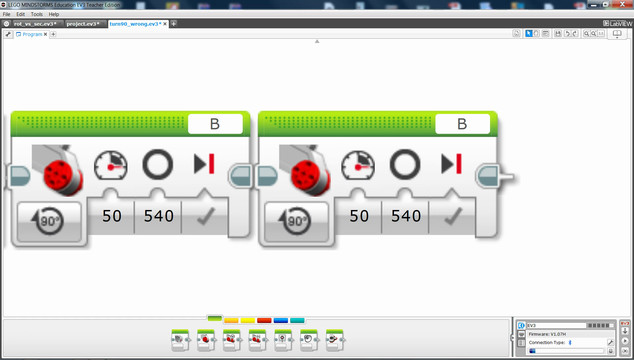
Lesson 5 - Clearing a landing spot
Remember to provide feedback to students regularly. It's important to give structured feedback in the form of a grade. Today, you'll need to grade your students following this article.
- 11
- 3
- 5
- 3d_rotation 0

Level A1 - Space Adventure - Robotics with LEGO SPIKE Prime
This is the first level of the LEGO Robotics Curriculum for second, third, and fourth-grade students.
A "space adventure" but with robots. Different robot structures are built in Level A1. The motors are controlled so that the robots perform precise movements around the "Earth", "Moon" and "Sun". We use the force sensor to overcome various obstacles we bump into. We learn interesting facts about the solar system and space vehicles.
- 65
- 30:30
- 76

Lesson 5 - Clearing the landing pad
Remember to provide feedback to students regularly. It's important to give structured feedback in the form of a grade. Today, you'll need to grade your students following this article.
- 7
- 4
- 12
- 3d_rotation 2

Level A1 - Space Adventure - Robotics with LEGO SPIKE Prime
This is the first level of the LEGO Robotics Curriculum for second, third, and fourth-grade students.
A "space adventure" but with robots. Different robot structures are built in Level A1. The motors are controlled so that the robots perform precise movements around the "Earth", "Moon" and "Sun". We use the force sensor to overcome various obstacles we bump into. We learn interesting facts about the solar system and space vehicles.
- 65
- 30:30
- 76

Lesson 5 - Clearing the landing pad
Remember to provide feedback to students regularly. It's important to give structured feedback in the form of a grade. Today, you'll need to grade your students following this article.
- 7
- 4
- 12
- 3d_rotation 2
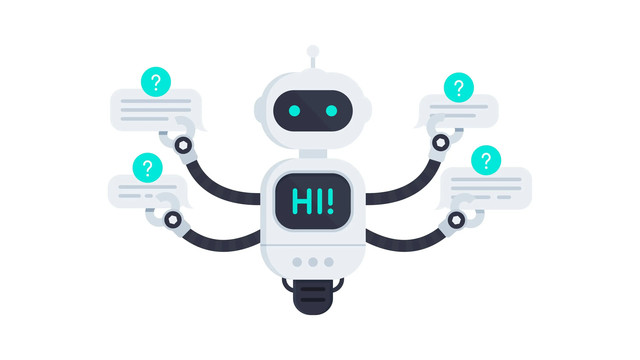
Level 3.7 - Smart Robots
В много от занятията отборите работят върху един робот, като всеки отбор е отговорен за правилното реализиране на поетата от тях функционалност. Задълбочено се разглеждат задаването на входни стойности и използването на изходните стойности на всички блокове. Широко се използват променливи от трите основни типа: Integer, Boolean, Text. Роботите вече пазят богато вътрешно състояние, могат да броят, да изчисляват, да се обосновават логически, с помощта на което взимат много по-правилни решения. Въвежда се използването на паралелно изпълняващи се блокове.
- 15
- 1:03
- 111

Занятие 5 - Сумо с три сензора
Remember to provide feedback to students regularly. It's important to give structured feedback in the form of a grade. Today, you'll need to grade your students following this article.
- 2
- 3
- 11
- 3d_rotation 1
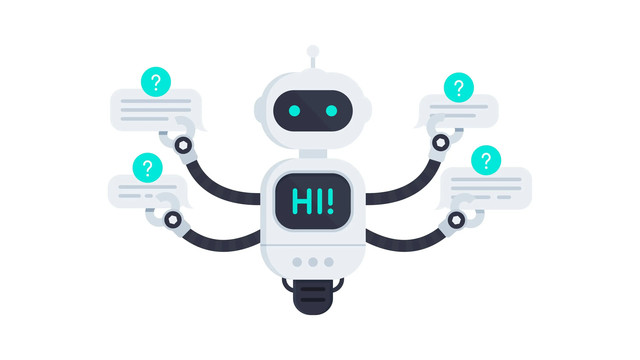
Level 3.7 - Smart Robots
В много от занятията отборите работят върху един робот, като всеки отбор е отговорен за правилното реализиране на поетата от тях функционалност. Задълбочено се разглеждат задаването на входни стойности и използването на изходните стойности на всички блокове. Широко се използват променливи от трите основни типа: Integer, Boolean, Text. Роботите вече пазят богато вътрешно състояние, могат да броят, да изчисляват, да се обосновават логически, с помощта на което взимат много по-правилни решения. Въвежда се използването на паралелно изпълняващи се блокове.
- 15
- 1:03
- 111

Занятие 5 - Сумо с три сензора
Remember to provide feedback to students regularly. It's important to give structured feedback in the form of a grade. Today, you'll need to grade your students following this article.
- 2
- 3
- 11
- 3d_rotation 1

Text to Image generation
Remember to provide feedback to students regularly. It's important to give structured feedback in the form of a grade. Today, you'll need to grade your students following this article.
- 2
- 6
- 11
- 3d_rotation 0

Text to Image generation
Remember to provide feedback to students regularly. It's important to give structured feedback in the form of a grade. Today, you'll need to grade your students following this article.
- 2
- 6
- 11
- 3d_rotation 0

Level B1 - Carnival - Robotics with LEGO SPIKE Prime
This is the third level of the LEGO Robotics Curriculum for students in second, third, or fourth grades.
Carnival and Amusement Park Level. Each lesson has a theme related to carnivals and amusement parks. Students learn about physics concepts of inertia, center of mass, and centrifugal force. New ways of programming the force and distance sensors are introduced. We work with new concepts: forever loop, if/then, and if/else.
- 23
- 1:03
- 62

Lesson 5 - Ferris Wheel
Remember to provide feedback to students regularly. It's important to give structured feedback in the form of a grade. Today, you'll need to grade your students following this article.
- 4
- 5
- 9
- 3d_rotation 1

Level B2 - Introduction to Robotics Competitions - Robotics with LEGO SPIKE Prime
This is the fourth level of the LEGO Robotics Curriculum for students in second, third, or fourth grades.
Competitive Introduction Level: Each lesson has a theme related to various LEGO robotics competitions. Students learn about FIRST LEGO League, Line Following, and Sumo Wrestling. A new color sensor is introduced, and students use forever loops, wait until commands, and if/else statements in new ways.
- 21
- 1:03
- 60

Lesson 5 - Line Following Part 1
Remember to provide feedback to students regularly. It's important to give structured feedback in the form of a grade. Today, you'll need to grade your students following this article.
- 4
- 4
- 8
- 3d_rotation 2

Level B2 - Introduction to Robotics Competitions - Robotics with LEGO SPIKE Prime
This is the fourth level of the LEGO Robotics Curriculum for students in second, third, or fourth grades.
Competitive Introduction Level: Each lesson has a theme related to various LEGO robotics competitions. Students learn about FIRST LEGO League, Line Following, and Sumo Wrestling. A new color sensor is introduced, and students use forever loops, wait until commands, and if/else statements in new ways.
- 21
- 1:03
- 60

Lesson 5 - Line Following Part 1
Remember to provide feedback to students regularly. It's important to give structured feedback in the form of a grade. Today, you'll need to grade your students following this article.
- 4
- 4
- 8
- 3d_rotation 2

Level B1 - Carnival - Robotics with LEGO SPIKE Prime
This is the third level of the LEGO Robotics Curriculum for students in second, third, or fourth grades.
Carnival and Amusement Park Level. Each lesson has a theme related to carnivals and amusement parks. Students learn about physics concepts of inertia, center of mass, and centrifugal force. New ways of programming the force and distance sensors are introduced. We work with new concepts: forever loop, if/then, and if/else.
- 23
- 1:03
- 62

Lesson 5 - Ferris Wheel
Remember to provide feedback to students regularly. It's important to give structured feedback in the form of a grade. Today, you'll need to grade your students following this article.
- 4
- 5
- 9
- 3d_rotation 1
