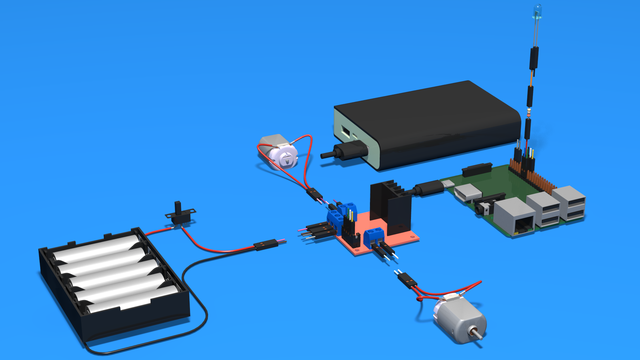Overview of the whole process of connecting the electronics in our Smart Car
We are about to connect the whole car with the lights and motors to the controller. Let's recap to know what is ahead of us, what would the process be and what is the end result of the next couple of sections when at the end we have a car controlled by the phone
TL. DR.
Connect lights to the controller, connect the batteries, connect the rear motor to the motor driver, connect the motor driver to the controller, test-drive the rear motor, connect the front motor to the controller, drive.
Why this process?
We start with the easiest thing - the lights. We can control the lights even without batters :). We then move to connecting the rear and front motors one at a time. But there is a special element that we must use and that is the motor driver. This would take some time so we do it in smallest step possible. First the rear motor, then the motor driver, the front motor. In the end, we are closing the car and we are ready to drive it with our phone.

Perfect Course Connecting Raspberry Pi - Motor Driver - Batteries - Motors
The is the whole step-by-step process of connecting the motors with the Raspberry PI with the driver and the batteries. No scheme needed. Everything is already here. In the course, the motors are part of the car and the batteries are in the batteries holder, but with this scheme, you could see the whole process.