So far we have programmed robots to talk. We have even controlled the loudness of the sound. But do you know what the flag in the far right of the block is used for?

To access the full video please subscribe to FLLCasts.com
- #1150
- 15 Mar 2019

This flag tells the program it should wait for the sound to be fully played before it can continue.

Similarly to the infinite motor movement, we may not want the program to wait. To change this easily, without using parallel threads, we just have to change the flag to any of the other two modes.

In mode 1 “Play Once”, the program will continue until the sound is fully played. But if we want the sound to repeat without using a loop block, we should choose mode 2.
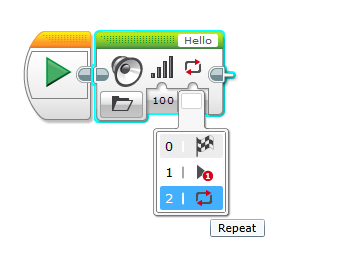
In mode 2 “Repeat”, the sound will repeat until another sound block interrupts it.
Courses and lessons with this Tutorial
This Tutorial is used in the following courses and lessons

A Robot A Day Keeps The Questions Awake (Version 2.0)
Embark on a daily robotics adventure with A Robot a Day Keeps the Questions Awake (Version 2.0). This course is designed to ignite curiosity and foster independent learning in students, offering a structured yet flexible approach to exploring robotics at home.
The course is tailored for self-guided learning, requiring minimal parental assistance, making it ideal for students to progress at their own pace. Whether you're a beginner or looking to sharpen your skills, this course offers a comprehensive and enjoyable pathway into the world of robotics.
- 16
- 5:25
- 66
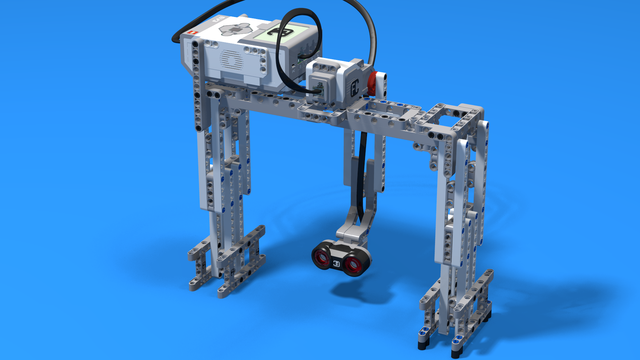
Robotics with LEGO - Level 3.5 - Measuring tools
The sixth level of the Robotics with LEGO curriculum for students in sixth or seventh grade.
In this level, we introduce student-created myBlocks. Any functionality that is used in several places in a program is grouped into myBlock thus shortening the program's length. Students create blocks that return the result of calculations as an output parameter. Input parameters can change the calculations in the myBlocks. The robot constructions measure physical properties like linear or rotational speed, the fuel level in a tank, or length, area and volume.
- 58
- 0:00
- 185

Robotics with LEGO - Level 3.0 - Security systems
This is the fifth level of the Robotics with LEGO curriculum for students in fifth to twelfth grades.
In this level students will learn how to work with data measured by the sensors. The concept of Algorithm is introduced and the programs perform calculations without knowing the values beforehand. The programming blocks transfer data between each other via data wires. The robots are designed to address the problems of security systems. Variety of alarm systems are built and the physical principles of different security methods are considered.
- 50
- 1:03
- 213

Lesson 5 - Radar for escapees
Remember to provide feedback to students regularly. It's important to give structured feedback in the form of a grade. Today, you'll need to grade your students following this article.
- 4
- 6
- 10
- 3d_rotation 0
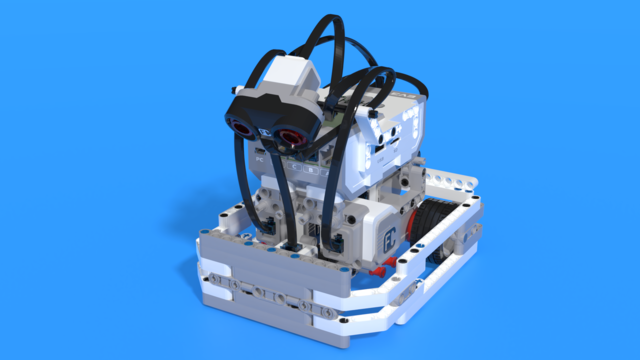
Robotics with LEGO - Level 4.5 Game Time
This is the eighth level of the Robotics with LEGO curriculum for students in fifth to twelfth grades.
With the help of robots designed for games between students, they learn how to work with variables. Robots keep the score of each player and do calculations with the information in the variables.
In order to group functionality all the time, students use the well-known myBlocks. The concept of behavior is introduced and the programs are organized in many threads that exchange information between each other.
At the end of the level, the robots generate problems with numbers and the students must create equations.
- 35
- 13:40
- 221

Recall the play types of the sound block
So far we have programmed robots to talk. We have even controlled the loudness of the sound. But do you know what the flag in the far right of the block is used for?
- 1
- 0
- 0
- 3d_rotation 0