Tips and tricks to use in this challenge.

To access the full video please subscribe to FLLCasts.com
- #629
- 23 Aug 2017
Variable distance between walls
Some students will try to program the robot by using rotations.
You could easily see whether their programs consist of green movement blocks only or they have wait blocks as well.
Highlight that the distance to the next wall is unknown.
If the student tries to convince you that the sensor is working properly, just move the box so that the robot hits it and show him/her the program is not working in all cases.
Various types of turns
You might challenge your students to use the new types of turns or you can leave them practice what they have already learned.
You will have to encourage the fastest students to use various types of turns in order to win some time so that the slower students could catch up. You can do so by making the fastest students show, they are really good at what they can.
"Continue" instead of "repeat"
In the steps for the next task I have deliberately changed the expression "Repeat the turns until you exit" with "Continue turning until you exit".
The repetition means there is a cycle, and your students are not acquainted with cycles yet.
Courses and lessons with this Tutorial
This Tutorial is used in the following courses and lessons

Robotics with LEGO - Level 1.0 - Adventure in Space
The first level of the Robotics with LEGO curriculum for students in fifth to twelfth grades.
Various constructions with robots are built. Learn how to control the motors so that the robot navigates around the Moon and Earth in various ways. Getting to know the first two sensors. The robot can feel its surroundings with the help of the Touch sensor and avoid obstacles.
The Ultrasonic distance sensor can help the robot avoid obstacles. Students work with concepts like loop, degrees and medium motor. Robots can now do two different actions at the same time - while solving missions on a field, the third motor clears detected obstacles.
- 126
- 123:52
- 150

Lesson 6 - Exploring the surface of Venus
In the next lesson we usually do a graduation. Write down your impressions about the students and the reasons why they have the grades you gave them.
- 8
- 3
- 6
- 3d_rotation 1

Robotics with LEGO - Level 1.0 - Adventure in Space
The first level of the Robotics with LEGO curriculum for students in fifth to twelfth grades.
Various constructions with robots are built. Learn how to control the motors so that the robot navigates around the Moon and Earth in various ways. Getting to know the first two sensors. The robot can feel its surroundings with the help of the Touch sensor and avoid obstacles.
The Ultrasonic distance sensor can help the robot avoid obstacles. Students work with concepts like loop, degrees and medium motor. Robots can now do two different actions at the same time - while solving missions on a field, the third motor clears detected obstacles.
- 126
- 123:52
- 150

Level A1. Introduction. Robotics with LEGO
Introduction to robotics - The first level of the Robotics with LEGO curriculum for students in second, third or fourth grades. A journey in space, with robots. Various constructions with robots are built. Learn how to control the motors so that the robot navigates around the Sun, the Moon and Earth in various ways. Getting to know the first of the sensors. The robot can feel its surroundings with the help of the Touch sensor and avoid obstacles.
- 142
- 133:42
- 187

Lesson 7 - Navigation in a Labyrinth
For students who will not take two levels in a row today is their last lesson.
- 9
- 3
- 5
- 3d_rotation 1

Level A2. "Space exploration". Robotics with LEGO
The second level of the Robotics with LEGO curriculum for students in second, third or fourth grades.
A new sensor is introduced - the Ultrasonic distance sensor can help the robot avoid obstacles. Students work with new concepts like loop, degrees and medium motor. Robots can now do two different actions at the same time - while solving missions on a field, the third motor clears detected obstacles. The first robot with chain-treads is built.
- 63
- 3:02
- 117

Lesson 5 - Navigation in a Labyrinth
Returning feedback to students is important. We try to return feedback constantly in the classes. You should also try to return feedback in a structured way - in a form of a digit. Today you will have to grade your students following this article.
- 10
- 3
- 2
- 3d_rotation 1
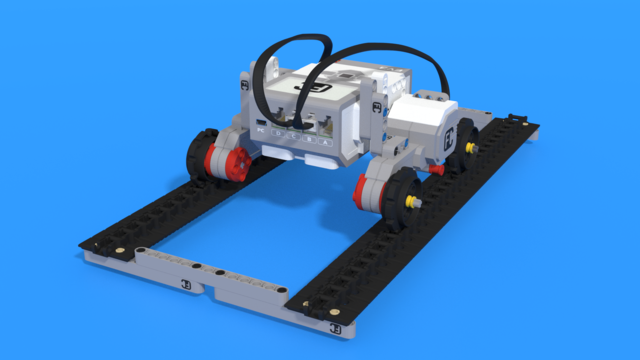
Python with LEGO Mindstorms EV3 - Level 2
In the second level of Python for EV3 robots, students learn in-depth the touch sensor. The sensor is used as an input device for manual control of machines, as well as a sensor for autonomous robots. In a pair of lessons, students build a control panel for the grabber and the movement of a crane. Programming wise, students learn how to fork code with "if-else" constructions, how to create conditional and forever loops with "while" and how to negate conditions with "not" operator. In the end of the lesson, robots can detect obstacles and avoid them, so that they traverse a simple labyrinth.
- 39
- 19:58
- 93

Lesson 7 - Passing through a tunnel
For students who will not take two levels in a row today is their last lesson.
- 10
- 3
- 8
- 3d_rotation 1
