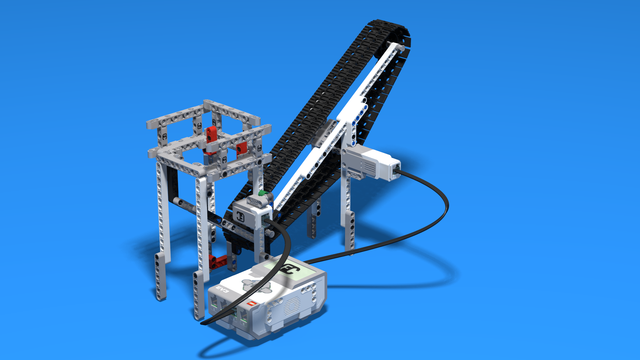In more advanced robotics programming, your robot may need to respond in three or more different ways depending on sensor input. Up to this point, we've created programs with only two possible outcomes using a switch block: a condition is checked, and the robot performs one action or the other based on the result.
But what if the robot needs more than just two responses? To handle this, we can use multiple conditions—often implemented with nested switch blocks or structured decision chains. In this section, we’ll explore how to build programs that go beyond binary choices and enable your robot to react intelligently to more complex environments.